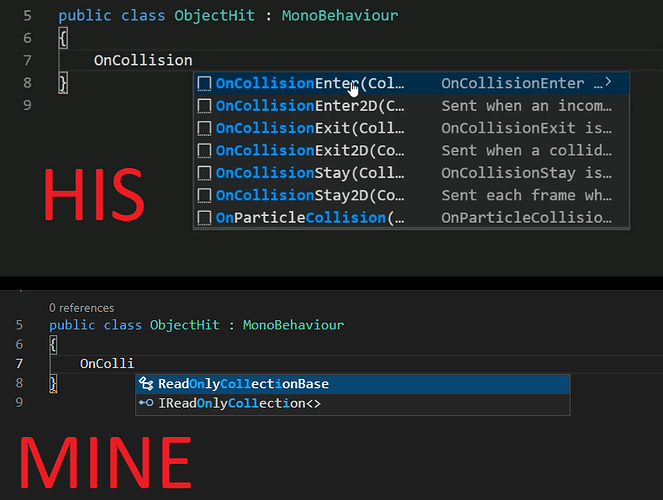Usually when I type a portion of a method, it appears in the auto-complete box (TAB), but it doesn’t like it should in the video. Any ideas?
Hi,
Is Visual Studio Code selected as your External Script Editor in Unity (Edit > Preferences > External Tools)?
If so, please follow the instruction on this website and make sure all required extensions are installed.
And download the .NET Framework 4.7.1 (Developer Pack) from the official Microsoft website and install it. Here is the link:
https://dotnet.microsoft.com/download/dotnet-framework/net471
Maybe you’ll have to reboot your computer. Then launch Unity again and open one of your scripts.
Did this help?
See also:
- Forum User Guides : How to mark a topic as solved
I guess some resources takes a little bit of time when you first launch. This happens for me too sometime. I don’t know this is the correct solution but when this happens I just type some random letters, then save and quit VSCode. When I open script again, everything works fine.