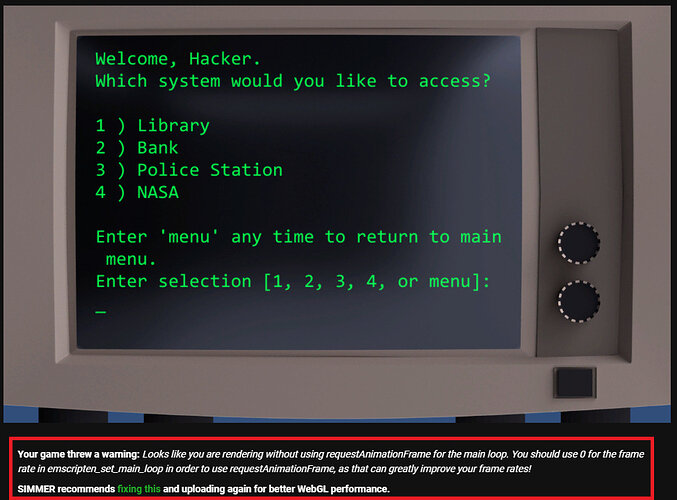When uploading to sharemygame.com, I encountered a warning. How do I fix this? The warning says that “SIMMER recommends fixing this…”
Your game threw a warning: Looks like you are rendering without using requestAnimationFrame for the main loop. You should use 0 for the frame rate in emscripten_set_main_loop in order to use requestAnimationFrame, as that can greatly improve your frame rates!
SIMMER recommends [fixing this](https://forum.unity.com/threads/rendering-without-using-requestanimationframe-for-the-main-loop.373331/) and uploading again for better WebGL performance.
The warning is seen in the picture below inside the red rectangle.
Development environment:
WebGL build was created using Unity Editor 2019.3.9.
Visual Studio Community 2019 Version 16.5.3