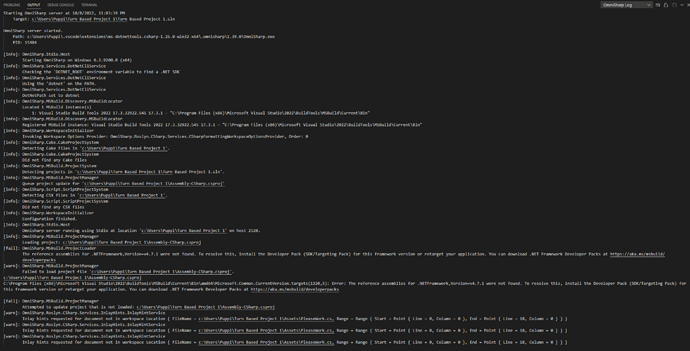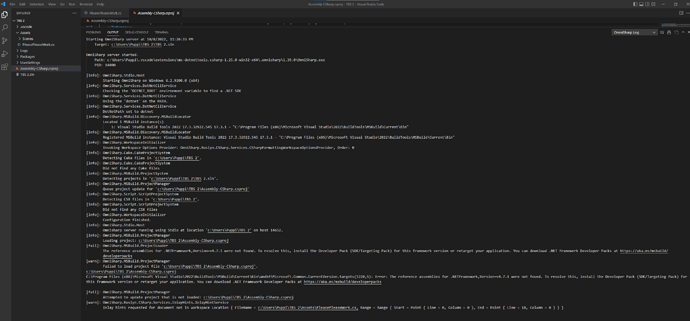Hello,
I’m installing Unity and VS Code for the first time after completely reformatting my computer in the hopes of having a fresh start at game development. For some reason, Omnisharp is suddenly the bane of my existence. I’ve followed the instructions found here: Visual Studio Code and Unity. Yet the following error continues - “The reference assemblies for .NETFramework,Version=v4.7.1 were not found. To resolve this, install the Developer Pack (SDK/Targeting Pack) for this framework version or retarget your application. You can download .NET Framework Developer Packs at https://aka.ms/msbuild/developerpacks”
Perhaps I just need to show VS Code where the .NET SDK is that I downloaded? I ran the .exe file successfully. Any advice or instructions on exactly what the error means and how to potentially solve it would be most appreciated. I’m really hoping to be able to use VS Code… it worked fine before reformatting my computer.
Thank you!