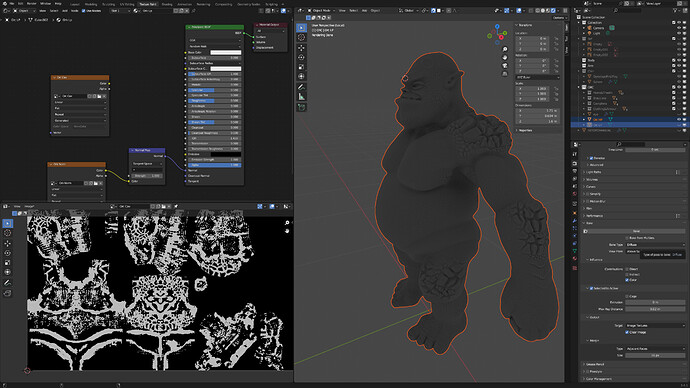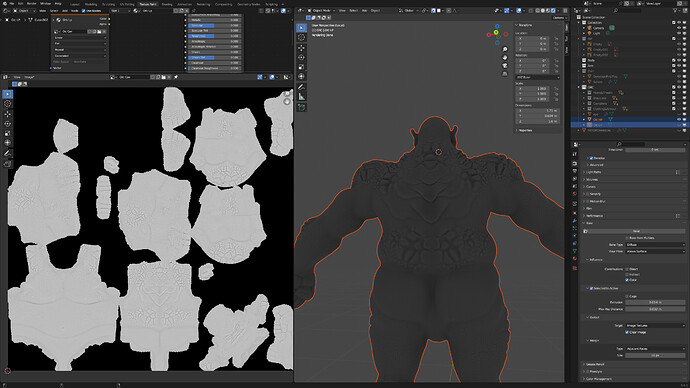HI!!
I’m still here 
This time with Baking, grappling with the normal ones I didn’t have any major problems (or so I thought at the beginning then I’ll explain why).
With the Cavity, on the other hand, I immediately had a strange result, full of black spots that reminded me that perhaps I had set a too small “Ray Distance” value, but after so many attempts I didn’t get any improvement.
Finally I noticed a value that wasn’t mentioned in the tutorial (most likely the version of Blender I’m using has this option included 3.4.1) “Extrusion”.
“Playing” with this value I got decent results apart from 2 small points on the shoulders.
After this experience I also re-baked the Normals obtaining a more “clear” “sharp” result and without poorly defined areas.
Does anyone know how to fix the small black spots that remain and what are they due to? and what does the Extrusion factor refer to?
Thank you!