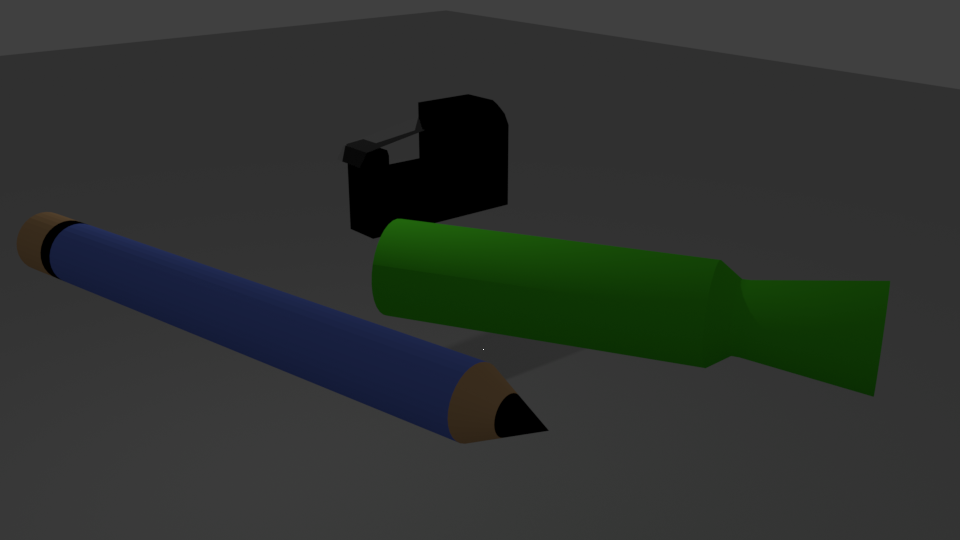real nice models, whats the green one?
I would say that it’s probably a highlighter or marker of some sort (maybe a whiteboard marker).
It’s a green hi-liter. I tried to add a darker ring where the cap went but I couldn’t seem to get it to work the way I wanted it to. I guess because it resembled so many other simular items I needed to add markings to it, but I really don’t know how to add any markings but lettering. I often have problems with that as well. On to future lessons. 
Good work.
Try using bevel (ctrl + B) on edge loop around cap and then scaling edge loop in. And don’t worry, I used to feel the same way about materials but you’ll go through some great lessons on it in the chess scene.
You could also add an edge loop and move it to the end of the cap and then just scale the ring in to make it look like there is an indent there