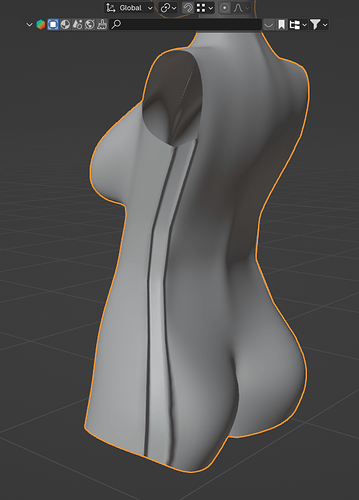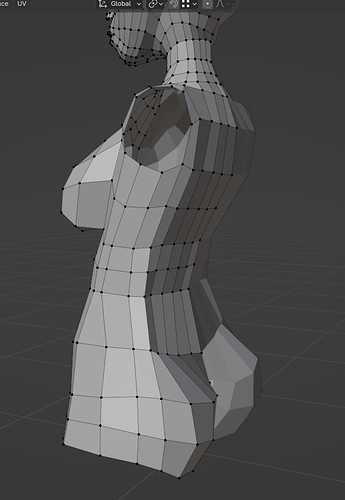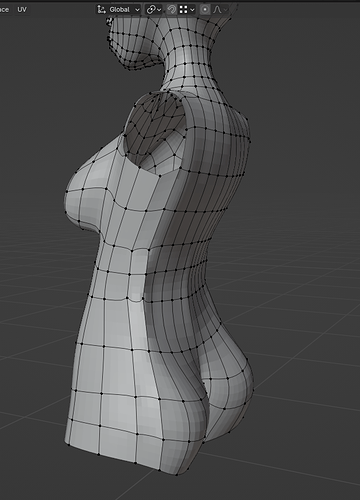For some reason whenever I use the subdivision or the smooth function there is an odd crease in the body and I cannot figure out the cause of this.
I think you might have duplicate edges where those lines run down; I was able to make this with E + RMB to (incorrectly) cancel an edge extrusion before adding a 3x subdivision surface modifier:
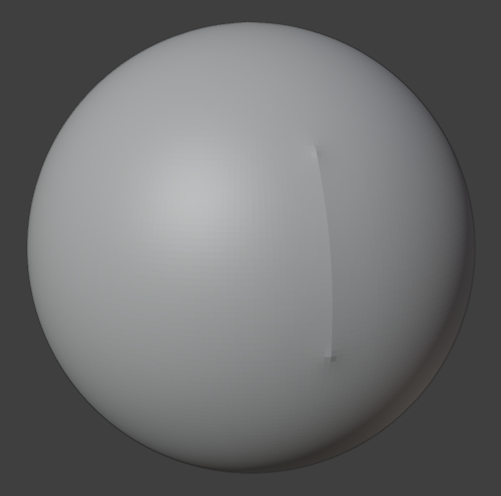
Because of how deep those lines are in your screenshot compared to my sutured sphere, I also think those duplicate edges are no longer exactly on top of each other. That would explain why a merge-by-distance didn’t catch it (since I’m pretty sure you would’ve tried that already). Hopefully you manage to find something =)
Yeah trying to merge it normally wouldn’t work, I ended up merging the two loops together and recreating the lost one which should basically work the same.
Alternatively it may be some flipped normals.
It can also be, inner mesh not shown or duplication of verts.
But I go with NP5, looking at the grey levels, it’s probably normals going the wrong way.