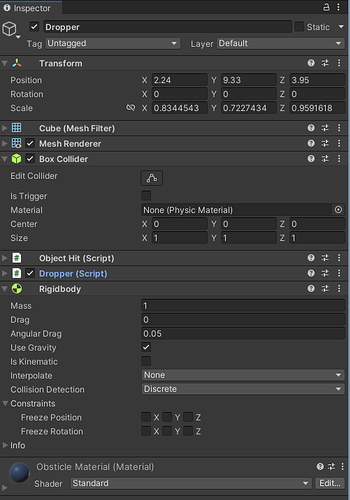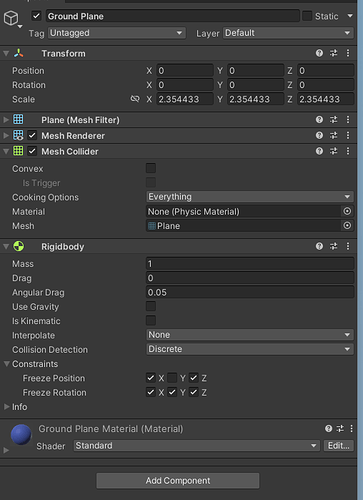I’m currently going through the 3D course for game development in Unity and am just stuck.
I’m in the lesson where we are creating an obstacle course and creating an obstacle that drops from a height after a certain amount of time.
My problem is that this obstacle just falls straight through the ground plane and disappears. The only thing I found that worked was to add a box collider to the ground plane, but this just made the obstacle jump around and triggered the collision on the walls. There is a mesh collider but it doesn’t seem to stop the falling obstacle. I’m wondering if I missed a setting somewhere. I’ve been going back through and checking all my settings but no luck so far. Hoping someone can help. Thanks!