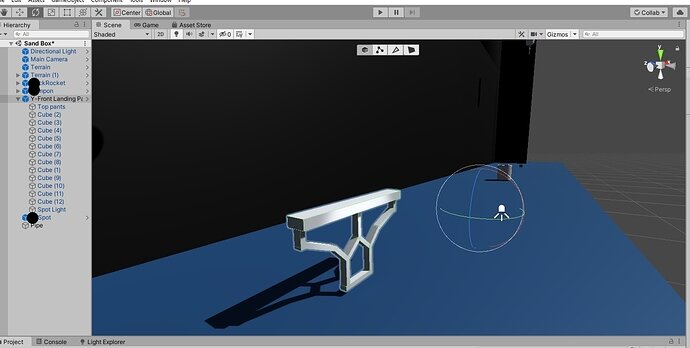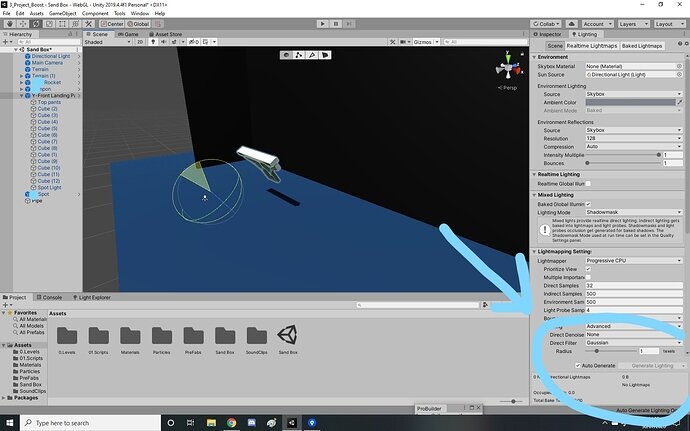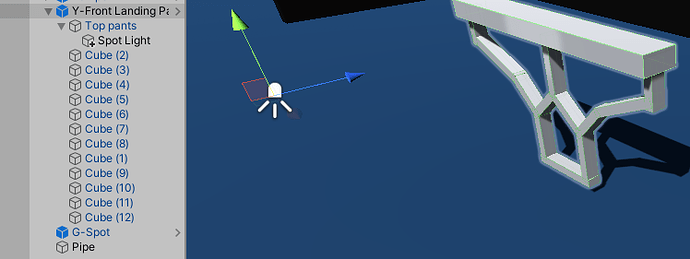Hi, i have added some spot lights, nothing too complicated. but now when i go to move that object it pivots or rotates from the point of the light that is childed too? whats going on plz? this has put my project to a stop 
Hi,
Please go to Window > Rendering > Lighting. Scroll down to the button and click on “Generate Lighting”. If you have a fast computer, you could enable “Autogenerate”.
Did this help?
Go to File > Build Settings. Which platform is selected?
If it’s WebGL, some things might not be working:
https://docs.unity3d.com/Manual/webgl-graphics.html
I was on WebGL… but i have just changed it and the problem is still there 
when i remove the spot light i can move the object as per normal.
Is the spot light parented to the Y-Front object? If so, that might have been the problem. In your screenshot, the parent was selected. If you rotated it, its children rotate relative to it.
the spot light is a child of the Yfront object. in my last screen shot i have removed the light.
yes all other children of parent objects behave how they should. but when the spot light is a child or parent, said object rotates or moves from the spotlight position.
why is there a “+” on the spotlight?
even when the spot light is a child of a child the parent object still moves/rotates from the light position 
7:50 mins into this video is what im trying to do
https://www.udemy.com/course/unitycourse2/learn/lecture/8357554#overview
Rick’s Rocket has got the spotlight at its top, not somewhere in the scene. Of course, the spot light would also affect the rocket if it was rotated.
Maybe I’m misunderstanding your problem. Could you record a video, upload it onto Youtube and share a link here?
he has one on the top and in the scene. i cant record a video yet.
the problem is when a spot light is a child of an object. when you try and move the object it moves/rotates from the point that you set the spot light. what i want is the object to move or rotate from the centre of the object like they normally do.
i will try and look into how to make a video.
Thank you for the video. Could you set the two buttons next to the tool buttons to “Pivot | Global” and test this again? I’m wondering if the issue is caused by “Center”.
Ahh yes. when set to Pivot i can move the objects as normal, when set to centre the problem is back.
Global/Local makes no changes.
is that the fix? that i need to set to “Pivot” to move all my lit objects or should that not be happening when centre is button is set?
Well, if setting the button to “Pivot” fixes the issue, the problem was a misunderstanding, not a bug. You had the parent selected but rotated the game object around the “center”, which affected the rotation/position of the parent as well. 
I usually have my buttons set to “Pivot | Global” to avoid situations like that because “Center” and “Local” can be confusing if you do not explicitely need them to solve a specific problem.
Thank you Nina. what a lot of fuss over nothing, sorry about that x
Don’t worry. I was completely confused as well and watched your video multiple times before I finally understood what’s going on. 
we just need to sort them Rocket particles out now ;0)
This topic was automatically closed 24 hours after the last reply. New replies are no longer allowed.