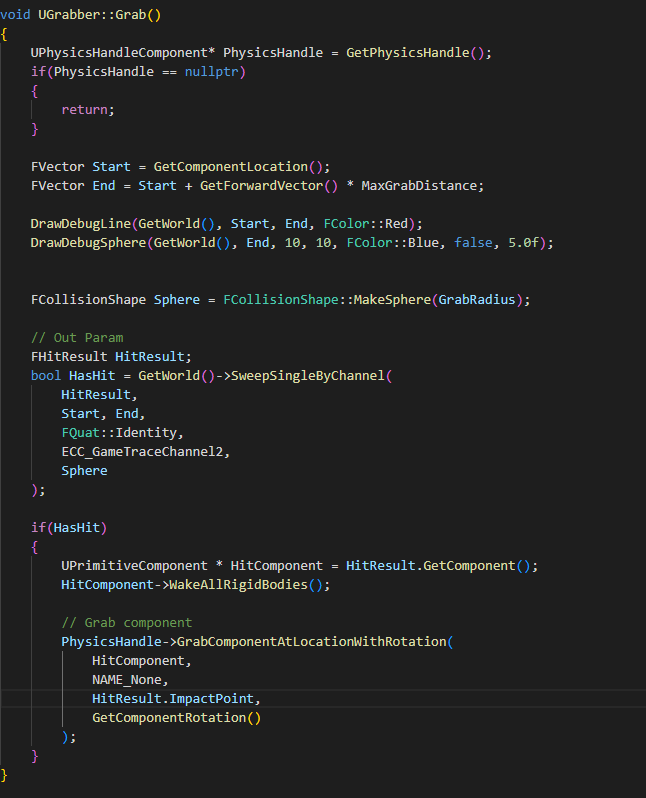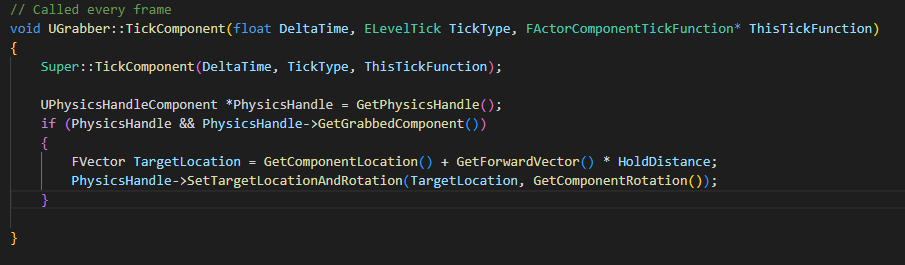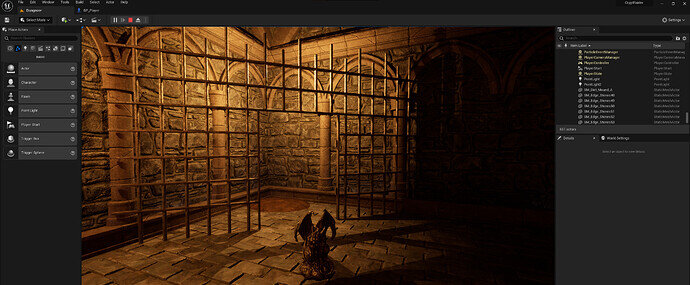Hello,
I’m working through this course, and when I move my gargoyle with the grabber component the object moves towards the player but when I look up or down the object stays in the same Z plane.
I pasted my grab code in a screen-shot. It’s identical to the project at this point. I’m thinking there is a setting or something else that’s different?
Thanks!