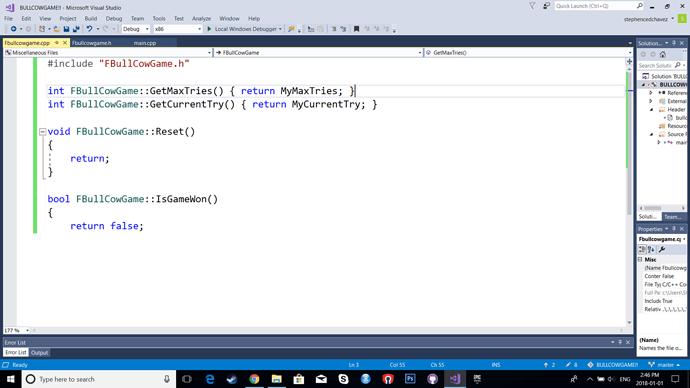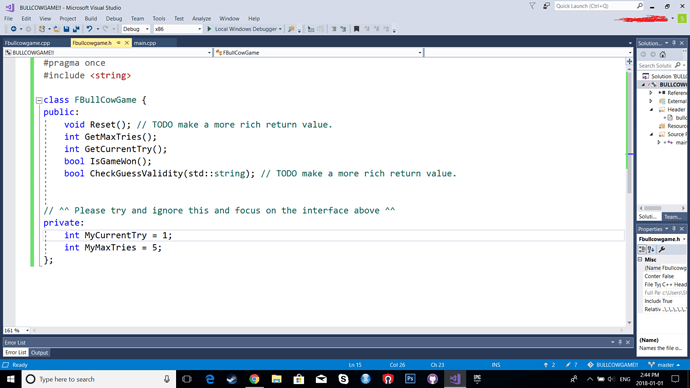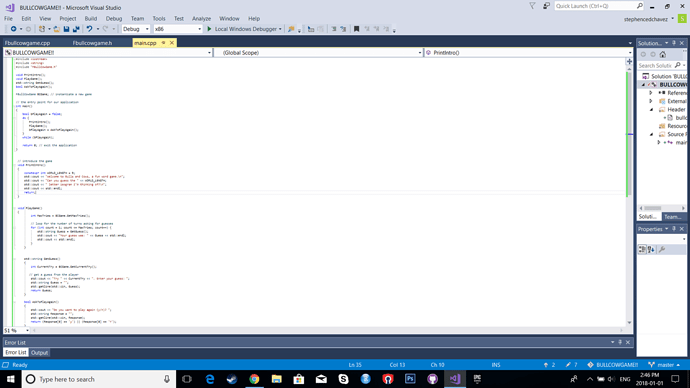Ok so basically you still havent repaired the problems with your files.
I’ll explain you what you’ve did wrong, but basically I don’t think you understand how project files (.h and .cpp) work, so what I’d do on your place is to read about .h and .cpp files.
You should also really take a step back, - it’s not bad to do this sometimes - remove everything up unil lesson 27 (https://www.udemy.com/unrealcourse/learn/v4/t/lecture/4302952?start=0) and do it again like it was shown in the movie.
If you don’t get good grasp about these basics then you’ll have troubles in the future, trust me.
Basically first of all you need to be really aware about how you’re naming things. Big letters, small letters, extensions etc. This is really important.
File BullAndCowGame.cpp is different file from BullAndCowGame - Copy.cpp and BullAndCowGame.h or even bullandcowgame.cpp
So the first mistake I saw when I’ve opened your project is that you don’t really have Fbullcowgame.h
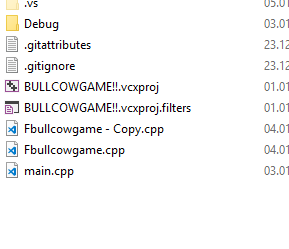
See - you have Fbullcowgame.cpp and Fbullcowgame - Copy.cpp. As I’ve said in my previous posts this is not what you’re including in your files.
Inside your main.cpp there is:
See you’re looking for (line #3) #include "Fbullcowgame.h". This file doesn’t exists. If you go back to the tutorial videos then the one that I’ve linked and the next one are showing how to create this file.
Second problem is that you haven’t even added these files to the Visual Studio project.
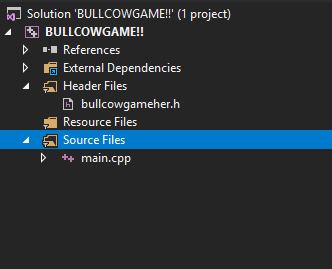
See? You have main.cpp - thats good, but you don’t even have the file Fbullcowgame.cpp. You’re referencing some file called bullcowgameher.h which doesn’t even exists. I suppose this is the file you’ve craeted when you were following tutorial lessons.
I can figure out that your problem originally was because you named your file bullcowgameher.h and later you have typed your code exactly like it was in tutorial videos so you were trying to include FBullCowGame.h. Then you started copy-pasting code from github, removing files and adding new ones directly in explorer which really made a big mess.
What you should to now is deleting both Fbullcowgame.cpp and Fbullcowgame - Copy.cpp from your project folder and deleting reference to bullcowgameher.h from Visual Studio and going again through the videos about header files, but this time really paing attenion to naming things.
Also you shouldn’t name your project BULLCOWGAME!! - this is very bad practise to have anything else in your project or filenames than letters and eventually numbers.
What I also recommend for you is to do some more reading about what .h and .cpp files really are and what they do in C++.
If you do this stuff, then you should be able to repair your project really easy.