Objects have stopped wanting to Scale or rotate but still Drag … with or without R
thout made rigid

Maybe this, you’ve locked inputs …
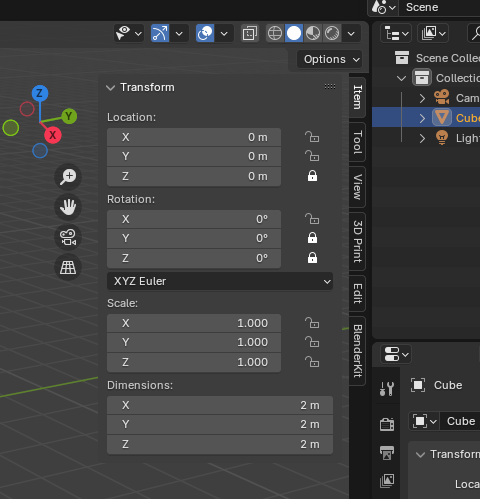
But when animation is the process then object listen to the keyframes.
in frame 1 scaled to 10 and insert a keyframe for scaling
Then if you scale again to 5, without inserting a keyframe, it will go back to 10, because that was the animation instruction.
Sadly all the locks are open .  … and nothing unwanted moves or scales during the animation …
… and nothing unwanted moves or scales during the animation …
I suppose I need to get everything in befor I start the animation ? Delet the balls with Animation n try again to replace the vanished swing seat …
Ah …deleting the animated balls doesent work …I guess remove all the rigid stuff …
Removed all rigid connections …I guess copy n paste into another fresh blender
make sure you don’t have any constraints that are keeping it from rotating or scaling.
The Locks werent Locked on the L R S … and it started to happen on all the Objects at the same time … I think ill try some Fracturing Pillars for the time being and leave it be for the time being …
If you want to upload to google drive or something I can take a look.
In the meantime I ended up deleting that file and Procrasted n Distracted … Dnloaded Blender 4.2 … but ill get back to you when it crashes again 
