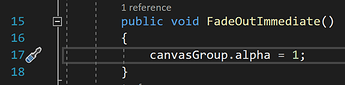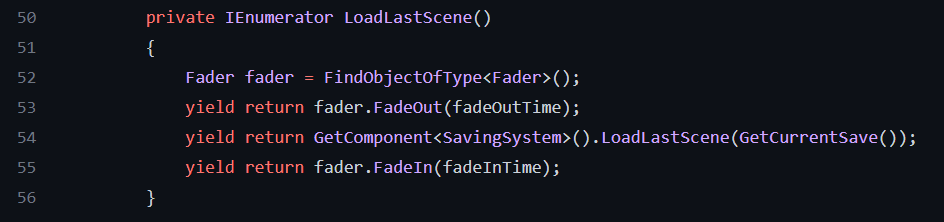Hey there. Just finished this lecture and at 9mins we go into the SavingWrapper.cs script and change the LoadLastScene code to
private IEnumerator LoadLastScene()
{
yield return GetComponent<SavingSystem>().LoadLastScene(defaultSaveFile);
Fader fader = FindObjectOfType<Fader>();
fader.FadeOutImmediate();
yield return fader.FadeIn(fadeInTime);
}
Sam says to change this so we don’t try to access the fader before we have spawned it in Awake. But this change is giving Unity the new error of.
Now in the Fader.cs script we have on line 17
I checked the code on github and it looks like we change this further in lessons ahead. The LoadLastScene section is completely different.
So… do I just proceed and ignore this for now? Or can (should) this be changed to something now to get rid of the error? I don’t know what it should be changed to, to fix the error condition.
Many Thanks.