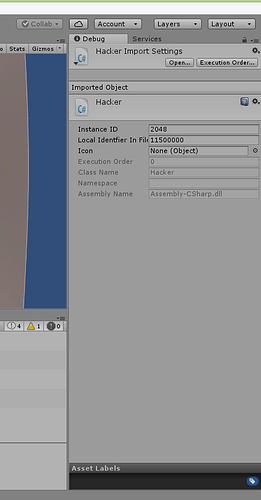It is stated in the video to check in debug and it will show you are in current screen that you are in Main Menu. For me, I don’t have that option. Instead I have Assembly Name. This is Unity 2017.3.1f1 Any assistance would be appreciated. Thanks.
Juan