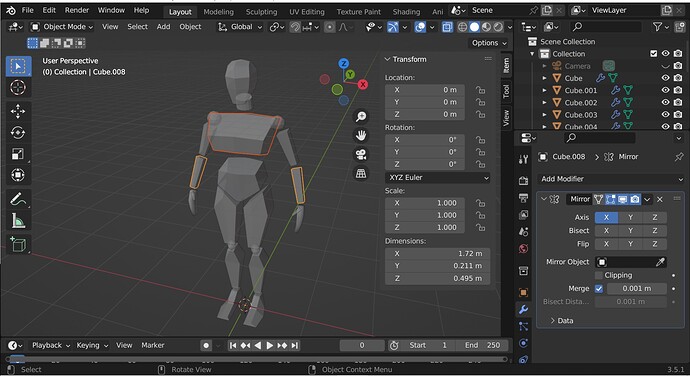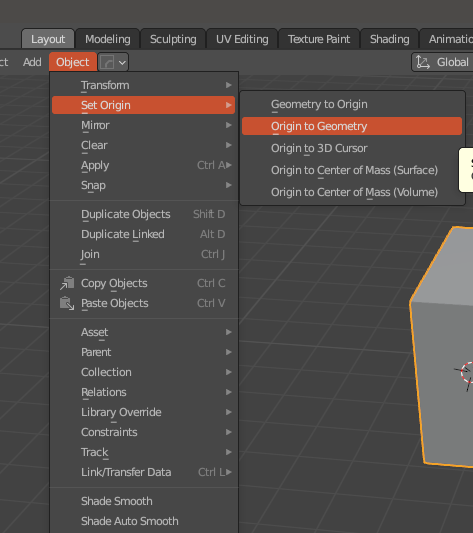Hi there. Has anyone ever had this problem and did you manage to fix it? I reset the Location, rotatation and scale, and now all the origins have disappeared from the individual objects. There is now only one origin at the 0,0,0 world centre. I can select individual parts of the model so I know its not become one piece and just needs seperating by selection. Now if I try to scale the head for example, it will only scale relative to the ‘origin’ at 0,0,0… any help would be greatly appreciated…thanks…
You didn’t Reset location, you Applied it. This is normal behaviour.
The origin is what defines the location of your object. When you apply location then it means you want the current location of the mesh to be relative to 0 on the world coordinates, hence the origin gets sent to 0 while the mesh stays where it was.
The origins didn’t merge into one, they’re just overlapping. Each object still has it’s own origin, they’re just all 0.
In “Object Mode” objects always get transformed relative to the origin or origins of other objects with the sole exception of being transformed based on the 3D cursors location. You can switch between different transform options in the menu at the top of your viewport.
Transform Options
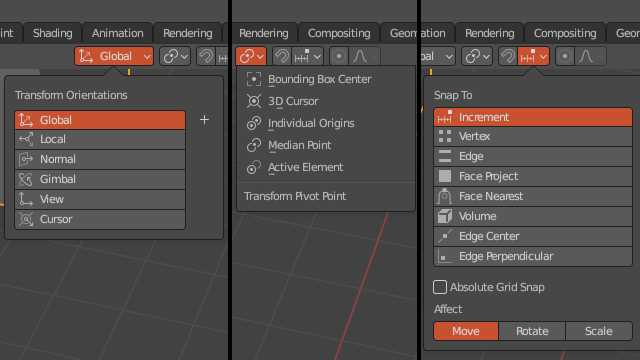
In order to reset the origin to geometry you have three options:
- Object menu in the context bar at the top (always in the same place, always available):
- Object context menu (depends on keybindings, usually W or right-click):
Context Menu
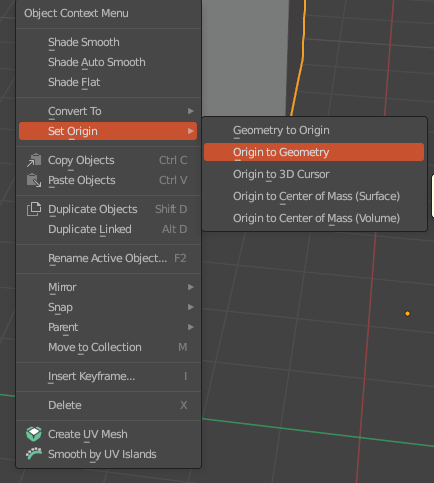
- Using the search window (depends on keybindings, fastest if you know what you’re looking for):
Search Window
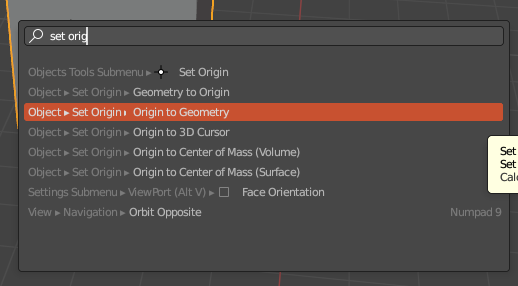
If you wanted to align the origin with a specific face or vertex you would first set the 3D cursors location to it in edit mode by pressing Shift+S then “cursor to selected”, after which you would set the origin to the 3D cursor in Object mode.
Can be useful if you want to scale objects to a specific point, for example, the base of the object. Just be careful since the origin also acts as the object’s centre of gravity in most applications.
If you have a question or a problem, do use the ASK section.
It’s monitored frequently!
As VVruba says you ‘applied’ the location. As a part of a multiple apply.
That is what moved the origin point to the 0:0:0 location.
It is actually unusual to use the all three Location, Rotation, and Scale, applying option, because of this normal behaviour.
The standard Apply choice is ‘Rotation and Scale’. Unless you have some reason only to do one or the other. Often Grant only applies one as he knows he has only altered one, but it is easier to be in the habit of doing the two as a personal habit default.
VVruba has comprehensively covered the way to return the origin point to the middle of the mesh as you probably want it.
(I have moved your post, and thereby the thread, to the Ask section, where others may find the answers useful themselves.)
Thank you VVruba, that was very helpful.
Thank you FedPete, I will remember that next time.
Thank you NP5, that was very helpful.
This topic was automatically closed 24 hours after the last reply. New replies are no longer allowed.