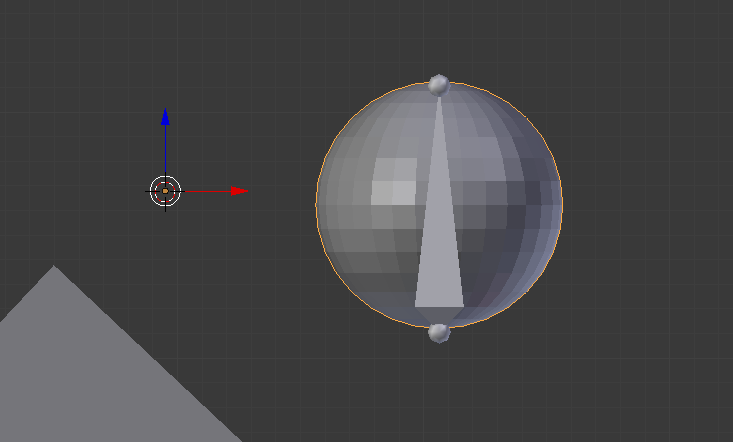Hello! I’ve been trying for a while to properly complete the challenge set by this tutorial but I’ve hit a frustrating wall when it comes to rotating the sphere rig. After using pose mode to move the rig, attempting to snap the cursor to the middle of the mesh produces this behaviour:
I’ve tried resetting the object’s origin, but origin to geometry, mass (surface) and mass (volume) all set it to the point pictured.
It’s confusing! I feel like I must be missing something super simple, because I’m trying to do exactly what is shown in the tutorial video and it doesn’t behave in the same way.
Any advice people could reply with would be very appreciated. I’ve looked around for a while but haven’t turned up anything that helped, and I’m not really sure what keywords I should be using when describing this problem anyway.