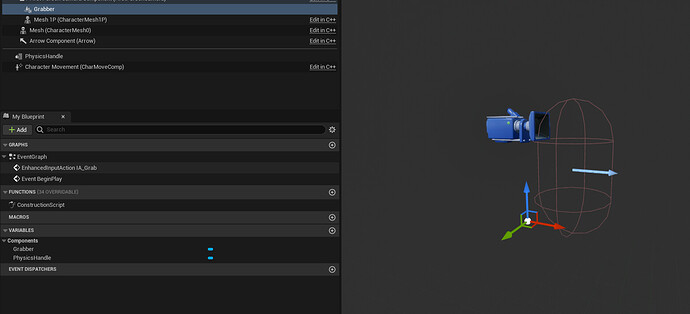Here is an image of my BP_Player
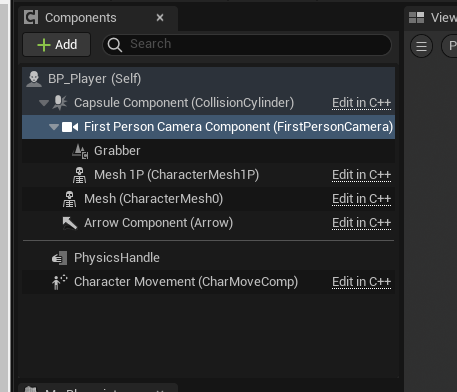
Also the “Grabber” does not release the object, and the object floats above the players head. It also does not follow the camera. I have looked over the code, and cannot see the error. I believe it to be in UE5.3 engine, something like a setting I have overlooked.
This is the grabber.cpp gist:738e4d5a7bc3282e8bde7967428c7bb0 · GitHub
This is the grabber.h
I’ve try and learn from my errors, as this is where I tend to learn and retain the most. This one has me stumped.
Appreciate any help in advance.