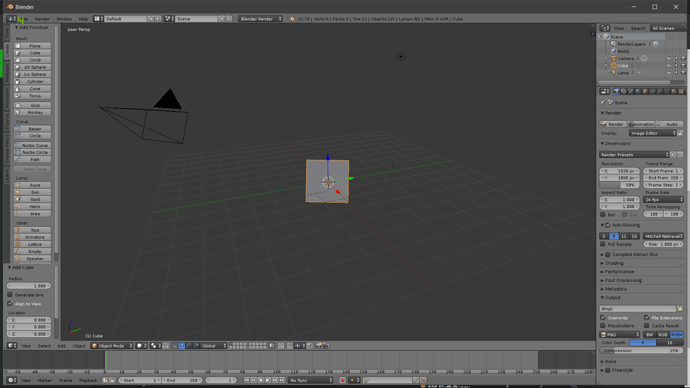Somehow my 3D cursor has become misaligned so it’s inserting the planes at odd angles. I have to manually set the rotations back to zero. How can I fix the cursor so that I don’t have to do that every time?
Try Shift C to recenter your cursor to 0,0,0.
The short-cut SHIFT-C will restore some kind of basic view and cursor location.
To simply put the cursor back at the origin, changing nothing else…
- Make sure you are in object-mode.
- CTRL - S => ‘Cursor to Center’.
I’ve been misunderstood. There is a setting that I can’t find that inserts a new object into the scene aligned to view instead of the grid. I’m trying to toggle that off. Shift-C only centers everything, but it doesn’t reset the alignment option.
Uncheck the “Align to view” option in the tools panel section that appears when you add an object 
1 Like