Hello,
There are quite a few topics of this already so I know I may be repeating myself but I didn’t really understand the answers and wanted to ask the question for myself.
Everything is working fine except whenever I click on play I get a null reference exception:
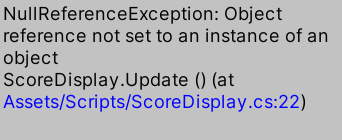
The code for this exception is:
I’ve made sure that my scripts are in the right place and not doubled or missing. If I click play the score doesn’t change aswell, it stays as the place holder text. I tried adding the GameSession file to the text but then it deletes it’s self because there’s more than 1 singleton.
Not really sure what to do other than copy code from others in similar topics but I don’t really understand it and so would like to know why I would need to change my code to something else as it looks like Rick’s code and he didn’t get an error :(.


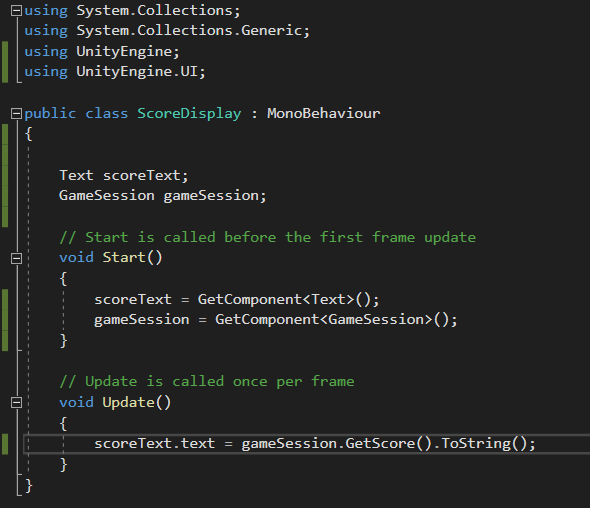

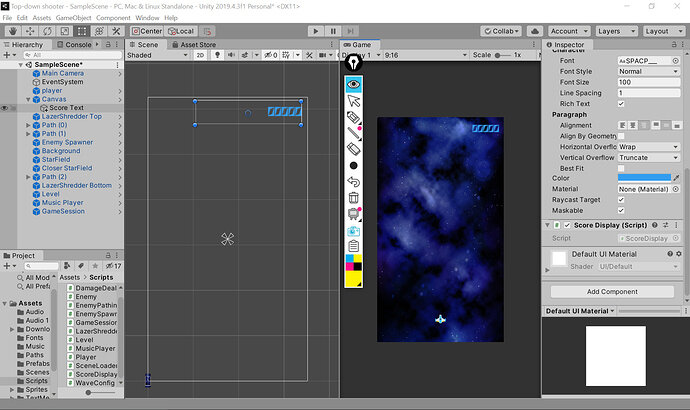
 ! In my code i hade a reference to my gameSession script but I used GetComponent() so it Destroyed the component attached to my text which destroyed my text. All I had to do was chnage this to FinObjectOfType() and it fixed the issue!!
! In my code i hade a reference to my gameSession script but I used GetComponent() so it Destroyed the component attached to my text which destroyed my text. All I had to do was chnage this to FinObjectOfType() and it fixed the issue!!