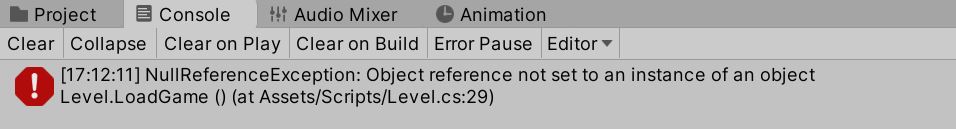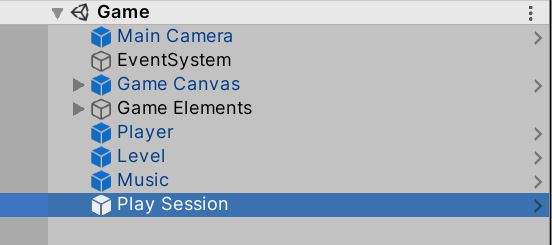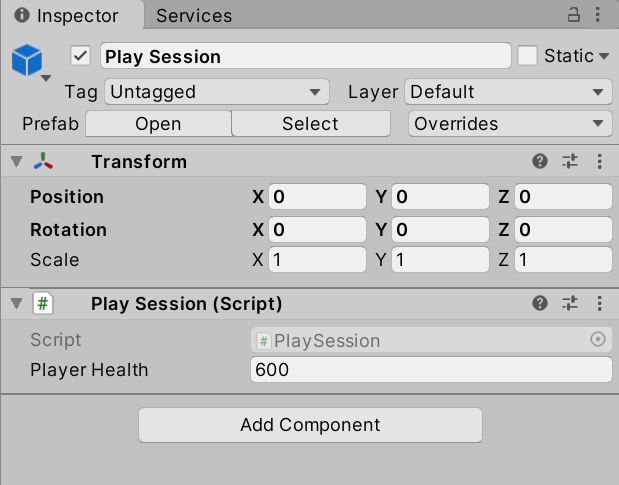Yes, I click the ‘Play Game’ button in the ‘Start’ scene. If I double click the error message in my VS I have highlighted this line:
FindObjectOfType<PlaySession>().ResetGame();
line in 'Level.cs"
Here is the rest of the error message:
UnityEngine.Events.InvokableCall.Invoke () (at <480508088aee40cab70818ff164a29d5>:0)
UnityEngine.Events.UnityEvent.Invoke () (at <480508088aee40cab70818ff164a29d5>:0)
UnityEngine.UI.Button.Press () (at D:/App/Unity/2019.3.13f1/Editor/Data/Resources/PackageManager/BuiltInPackages/com.unity.ugui/Runtime/UI/Core/Button.cs:68)
UnityEngine.UI.Button.OnPointerClick (UnityEngine.EventSystems.PointerEventData eventData) (at D:/App/Unity/2019.3.13f1/Editor/Data/Resources/PackageManager/BuiltInPackages/com.unity.ugui/Runtime/UI/Core/Button.cs:110)
UnityEngine.EventSystems.ExecuteEvents.Execute (UnityEngine.EventSystems.IPointerClickHandler handler, UnityEngine.EventSystems.BaseEventData eventData) (at D:/App/Unity/2019.3.13f1/Editor/Data/Resources/PackageManager/BuiltInPackages/com.unity.ugui/Runtime/EventSystem/ExecuteEvents.cs:50)
UnityEngine.EventSystems.ExecuteEvents.Execute[T] (UnityEngine.GameObject target, UnityEngine.EventSystems.BaseEventData eventData, UnityEngine.EventSystems.ExecuteEvents+EventFunction`1[T1] functor) (at D:/App/Unity/2019.3.13f1/Editor/Data/Resources/PackageManager/BuiltInPackages/com.unity.ugui/Runtime/EventSystem/ExecuteEvents.cs:261)
UnityEngine.EventSystems.EventSystem:Update() (at D:/App/Unity/2019.3.13f1/Editor/Data/Resources/PackageManager/BuiltInPackages/com.unity.ugui/Runtime/EventSystem/EventSystem.cs:377)