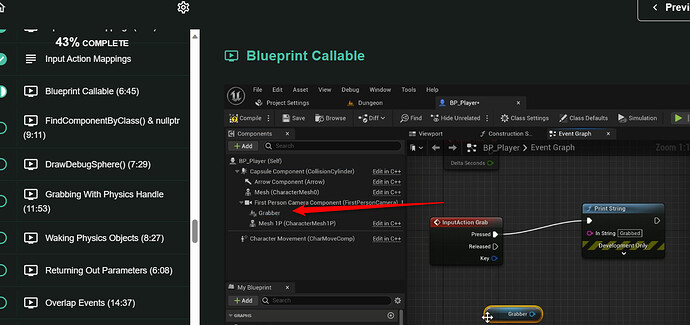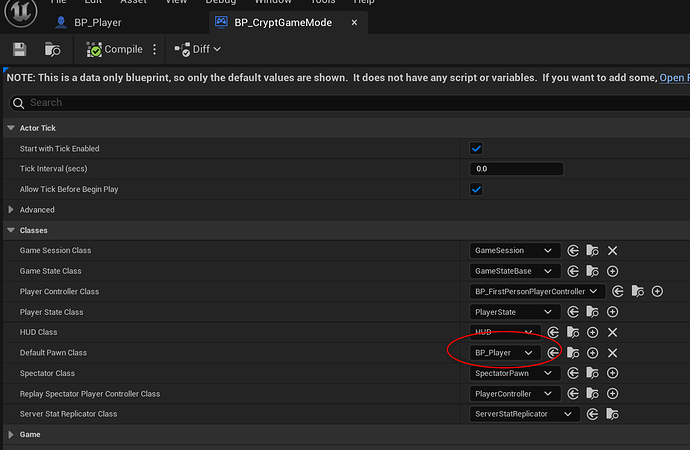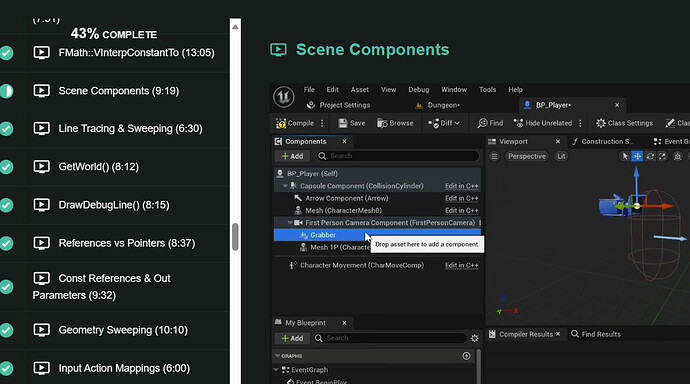I’m to the point where we are wiring up the input to the Grabber but when I went to drag the Grabber into the Blueprint event graph it’s not there.
All the Grabber.cpp code is working. I am able to see the debug line and my SweepSingleByChannel and UE_Log is working.
What am I missing?
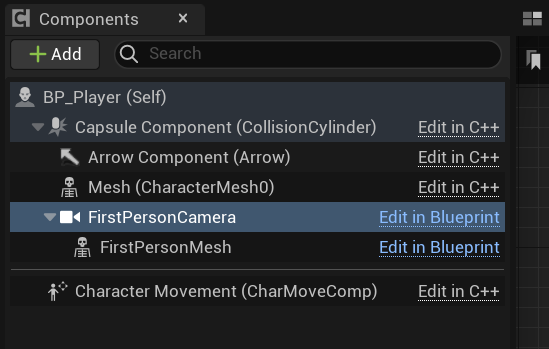
Are you auto possessing a pawn that is in your level? If so, does that have a grabber on it?
As per the lesson in the course, I created a custom game mode and specified the BP_Player as the “pawn” for it.
But I’m not seeing the Grabber component on the BP_Player.
Something has gotten out-of-whack. I went back to the Scene Components lesson where we added our Grabber to the first person camera. In the lesson I simply clicked on the First Person Camera, clicked the Add button and entered Grabber into the search box and selected it from the results.
Not only is the Grabber gone from the first person camera but it’s not showing up when I follow those steps so I can’t even add it after the fact.
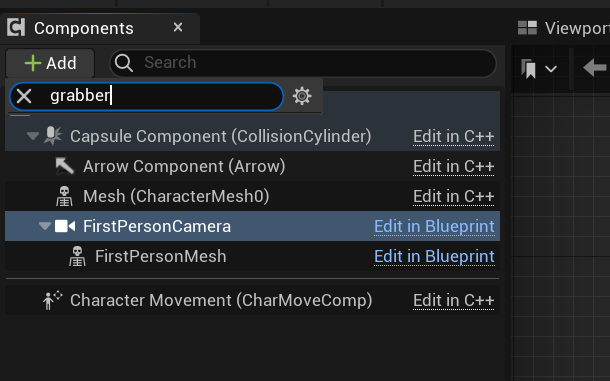
I added back the UE_LOG to display the rotation and rebuilt and it showed up again. Very strange.
By any chance did this error occur after reopening the project? Because you need to build with Unreal closed before you reopen the project if you used Live Coding.
I thought I had replied to this last night.
This was working and then several lessons later, when we got to where we were adding user input and I needed to drag the Grabber onto the event graph, I noticed it wasn’t showing up.
I got it to show up again after editing Grabber.cpp and recompiling. It’s possible I introduced a build error when adding the raycast (or Sweep as UE calls) it and just didn’t notice. But I don’t seeing any errors.
Are you saying you no longer have issues now?
This topic was automatically closed 20 days after the last reply. New replies are no longer allowed.