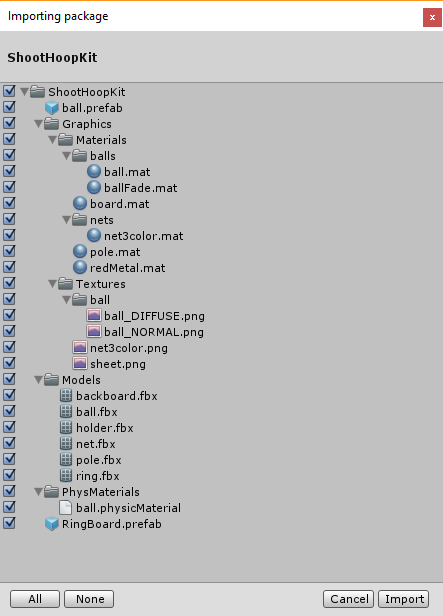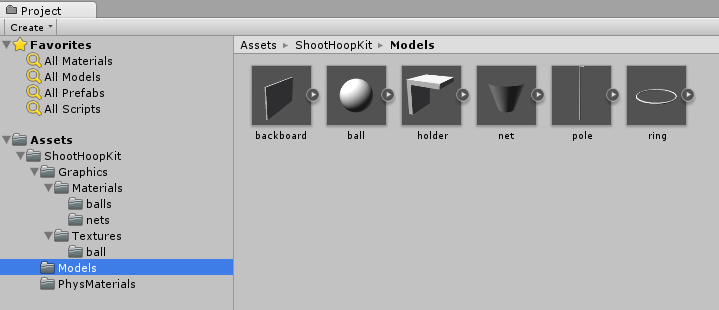Hey I went to the lecture sidebar to download the Shoothoop asset. The only thing there that I’m seeing is something called ‘Asset’
I tried importing it and moving it into my asset files. The only thing I get is a folder called plugins holding a folder called X86-64. The game still runs right now, but when the time runs out in each game, I’m getting messages in my console saying 'There are 2 audio listeners in the scene. Please ensure there is exactly one audio listener in the scene.
I don’t know if it’s related, but I just increased the time limit and now I’m shooting two balls. I was able to go back to a previous save though.
Any ideas?