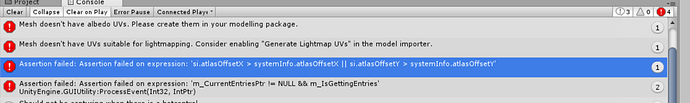I’m getting this erros, and Im trying to have a clean scene. Any idea how to fix them?
I’m actually experiencing this as well, did you ever end up finding a solution?
As a quick follow up, I was able to find a solution with a little luck and some googling.
I found that the error was caused by the “SpikedWall” prefab. As this prefab is missing UV’s suitable for lightmapping, the lighting system was attempting to generate lighting and failing. The fix is rather simple actually, and involves adding UV’s to the model in blender. The solution is here. However I am including the text as well for posterity as it seems the Unity forum often drops content.
Hi. I`m very new to 3D modeling (making 1st steps with YouTube tutorial) and faced same problem. Finally I found found solution for my case (with google help and some intuition). One site says that Unity need 2-nd UV map for “albedo” and I finally found how to add it:
Open model in Blender and select it.
In “properties” window, select “Data” tab (icon looks like upside-down triangle).
Scroll down where UV Maps list box. There is a single “UVMap” in my case.
Click “+” button to add one more UV Map.
Save project and re-import in Unity. Now problem should gone.
I hope this helps to other newbies like me ^^ Good luck!
Thanks! That worked!
This topic was automatically closed 24 hours after the last reply. New replies are no longer allowed.