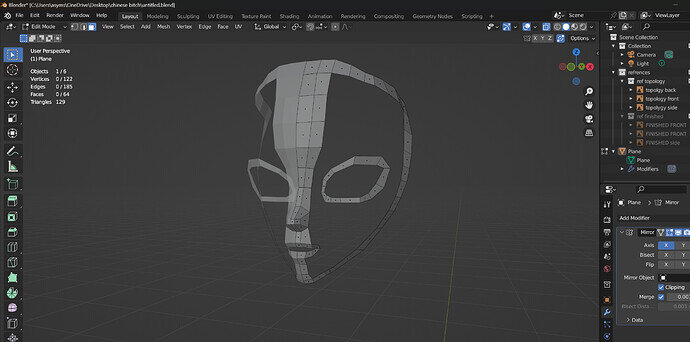the nose has a gap on the top of the nostrils when i slide
Welcome to the forums!
Im not 100% sure what it is you need fixed, but it seems you have one additional edge:
This red edge is causing issues, so you need to delete it. It hides behind nose geometry. Check it in wireframe or x-ray mode. Than you can just edge slide green vert to that nose top (green circle). If you have auto-merge verts selected, it should fix the issue. If not you shall merge by distance to remove doubles. (You should do it anyway just to be sure.)
I might be missunderstanding your problem, so don’t get me wrong. I’m not sure whats your Blender level, but this (Anime character) is one of the most advanced blender courses here, and your issue (If I understand correctly) makes me think that you dont feel very comfortable with manipulating geometry. So you might want to start from something more basic as a refresher. I personally think low-poly characters is a good place to start and probably Blender character design course. (But low poly chars is a short course, and if you really want to do this Anime course - it will be much faster to finish low-poly chars than Char Design.) I would not recommend this course if you are not quite smooth with Blender, as you might struggle and find it tedious to follow this one.
I FIXED THE ISSUE IT WAS THE EXTRA FACE WHICH WAS CREATING THIS ISSUE.
WHILE EXTRUDING I MIGHT HAVE DONE THAT I CHECKED FOR THE FACES IN FACE MODE AND DELETED THE EXTRA FACES THANKS FOR YOUR RESPONSE THOUGH.
Well done solving your problem!
This topic was automatically closed 24 hours after the last reply. New replies are no longer allowed.