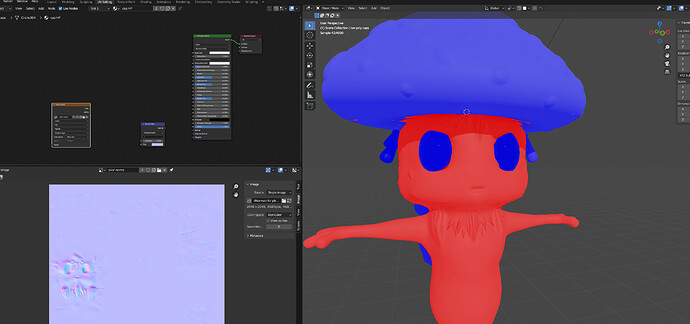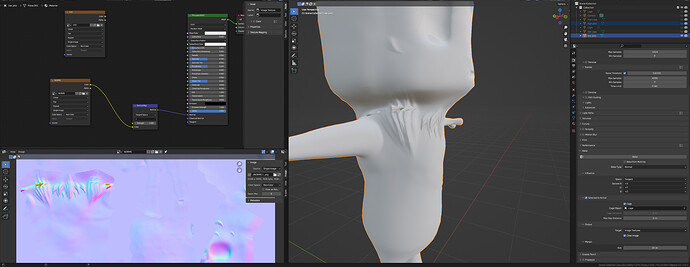this is driving me crazy i cannot get the High poly to go onto the low poly with flipping normal’s WHY? shouldn’t it be blue
1 Like
Stop flipping the normals inside out. They must look blue before anything else.
Check the normals on the HP as well as the LP.
Make sure both are smooth shaded.
3 Likes
ok no more flipping haha all blue got better how can i improve the tiny yellow distortion? almsot perfect minus this spot and same spot on left side as well? increase max rays
1 Like
thanks for help BTW i increased ray 0.02 better for sure and still major stretching on left side maybe ill make another seem.
1 Like
More seams won’t fix this. It looks like a problem with your cage, which you are now using…
You’re bouncing all over the place with settings, it’s impossible to tell what you did post-to-post and what changes you made.
3 Likes