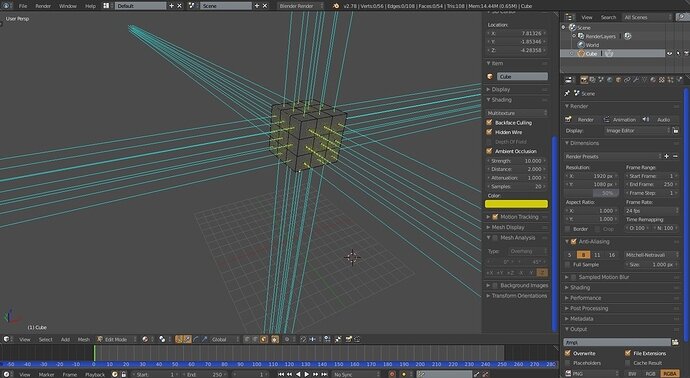FIXED Normals (showed Hidden Wireframe, changed Ambient Occlusion color  ):
):
Select Normals face (or multiple faces next to each other by holding CTRL key), then push CTRL + F, then F, again
If faces aren’t next to each other, hold SHIFT, then select each face.