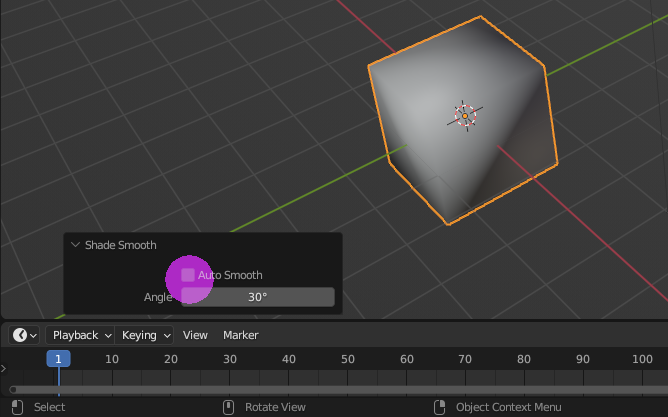I can tell you about nr. 2  First may or may not be connected to normals pointing inwards - but I dont know.
First may or may not be connected to normals pointing inwards - but I dont know.
Position of nformals is dependent on which direction you make extrusion on plane. If you extrude it up, it has normals pointing outwards:
If you extrude down, it will have normals pointing inwards:
Flipping normals is easy (alt-n and and flip). (If you dont remember shortcuts its easy to press spacebar and type ‘flip’.) This example shows what is blenders logic behind it, as it may seem pointless to have inward facing normals

This is entire plane extruded dawnwards:
Effects for blender are not always drastic (in case of simple materials), but if you try to texture this, it will not look as you might expect, as you will see texture from behind. There is thing called backface culling which means, that many renderers wont show backs of the faces (blender does show them), so for example if you export this to Unity you will see very strange effect as faces from behind wont be visible (will be transparent) and color would be shown only on the inside of the ground mesh. So from above you wont see the grass but the ground, and grass will be visible from below, like painted on the inside of your mesh.
Normals are also used for calculations, and I think auto smooth also uses it, so having normals flipped might cause issues with modifiers.
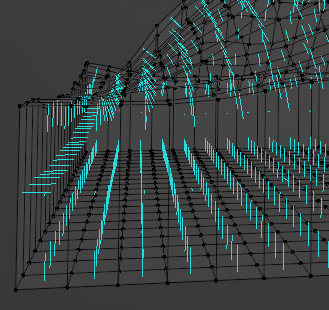


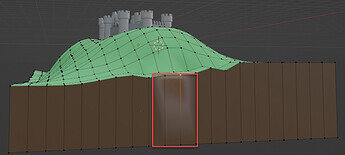
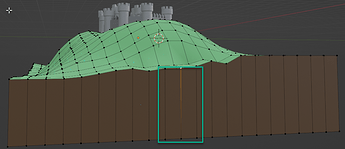
 First may or may not be connected to normals pointing inwards - but I dont know.
First may or may not be connected to normals pointing inwards - but I dont know.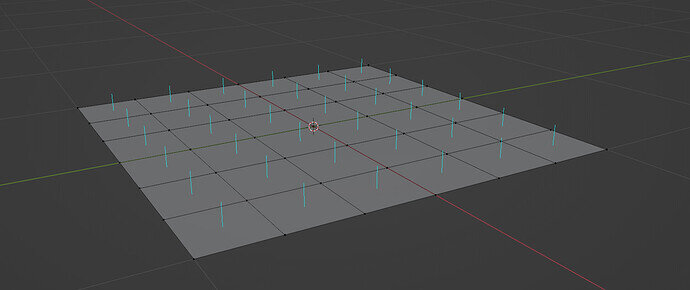
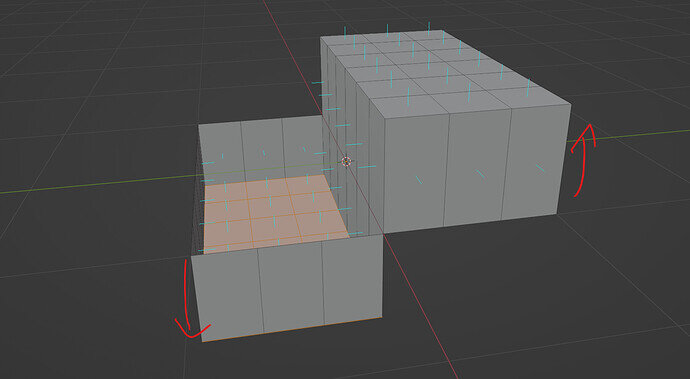
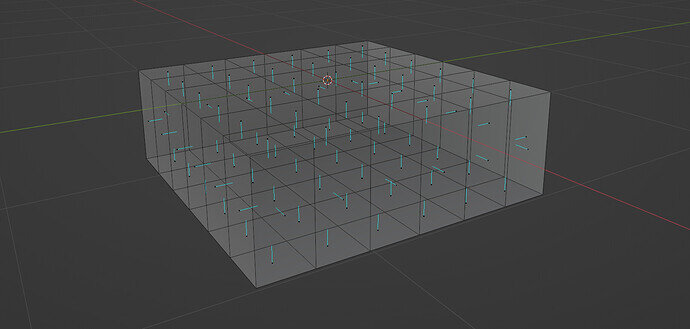
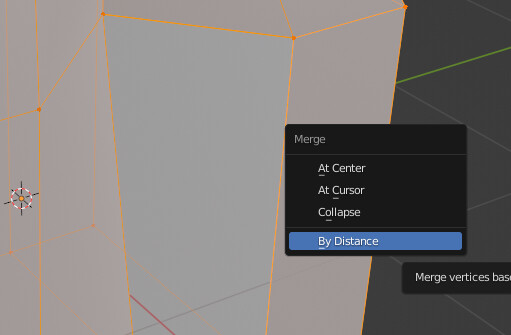
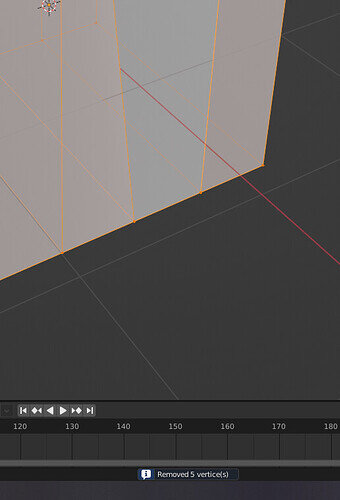
 )
)