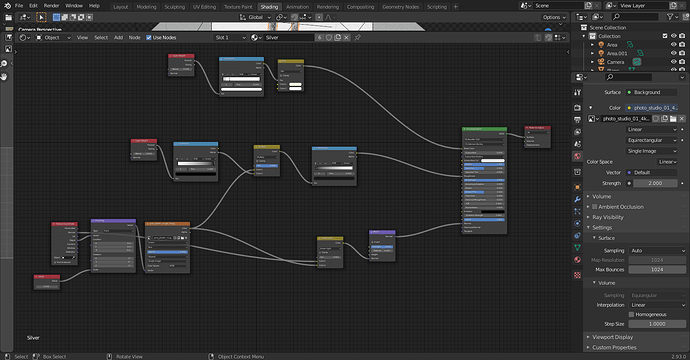Hi everyone, can anyone explain why these black spots are not going It happened after I add normal
Thanks
1 Like
It’s all a big muddle in the nodes. Hard to see but they are all wrong. Normals need a normal map from the texture material you are using. You do not plug the coordinate normal into a mix as though a colour etc.
1 Like
Those black dots I assume are from your roughness texture map.
This is a black and white map which should be plugged into roughness input of the BSDF shader which is kind of what you’ve done already.
I assume you also want the roughness map to drive the normals looking at your nodes.
This is fine if you want to do this but the roughness map (being B and W) needs to go into the Height input of the Bump node directly.
I think plugging the World normal information into the Bump Node Normal input is surplus to requirements.
2 Likes