Hi,
I just wanted to complete the challenge so I kind of duplicated one of my wood beam, applied a subdivision modifier and doodled with a brush.
And I went from that:

Clean surface … too clean …
To that :
One is LP (60 Tris) the other is HP (~245,000)
(Yes I might have gone a little too far in subdividing  )
)
But I really like the fact that it look more real, less clean with little bumps and dents there and there, and I shall improve all my wood beams like so before the next lecture.
Long story short: Went for the challenge, found new ideas to improve details ! Yay !
Now for the real challenge:
Which is the HP one ? Hint:Pay a close attention to the shadows near the middle of the beam
Answer:The left one ! Congratulation if you found out !
Cheers !
Edit: If you try to be lean and end up with something like this in your main scene (before and after applying normals)
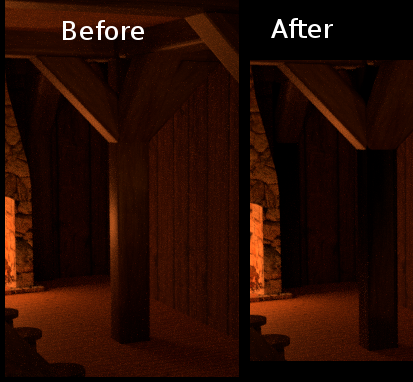
Be sure to SAVE your normal map image on your computer and use it as the texture file for normal mapping. Silly me forgot to. 

