Hey everyone,
I love Grant’s course so far.
At the point where we need to bake the normal from our high res to low res character I don’t get a proper result. See picture applied.
Any idea?

Hey everyone,
I love Grant’s course so far.
At the point where we need to bake the normal from our high res to low res character I don’t get a proper result. See picture applied.
Any idea?
It is important to do the exercises for each lesson.
Check your face orientation:
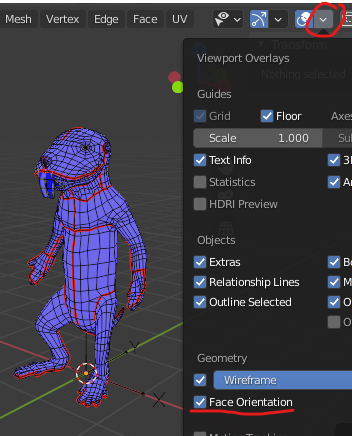
… everything should be blue. If anything is red, recalculate the normals.
Be aware of the size of the object you are baking, and that it has scale applied.
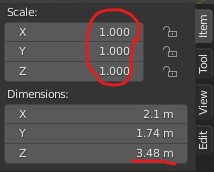
These measurements are important in the bake:
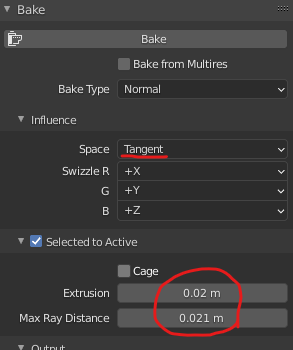
… make sure you’re using tangent normal Influence and that your baking rays are within the dimensions of the object you’re baking (This model is twice as tall as grants model so I had to use roughly double the ray distance compared to Grant.)
Hope that helps.
Are you sure you compare high with low poly?
Did you activate the smoothing of the objects?
you can use Cage option while baking the Maps.
Its your ray distance but in the later versions of blender you have an extrusion value as well that may well fine tune this issue
This topic was automatically closed after 7 days. New replies are no longer allowed.