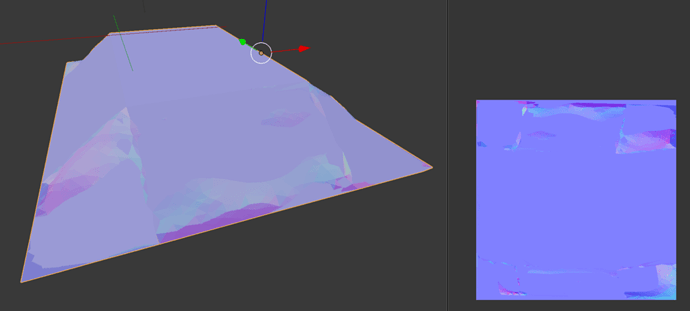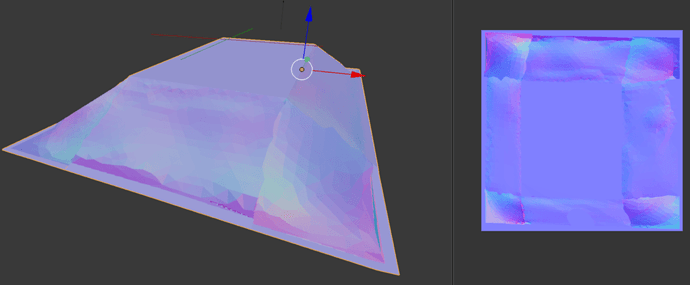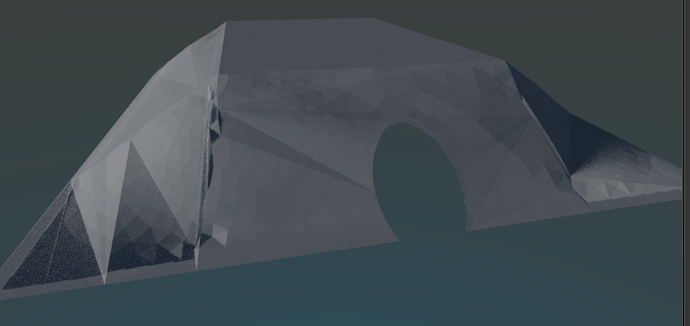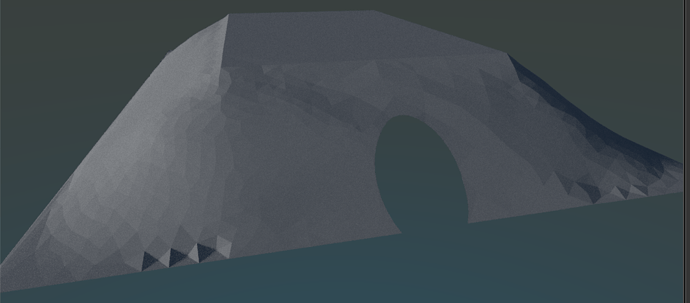I have a “ground plane” mesh I set up with a lot of sculpting that is the base on top of which my buildings sit as well as landscaping. It has a pretty complex geometry due to my overuse of Dyntopo and I can save about 5000 triangles if I make it a simpler shape with a normal map.
With default settings the map looks like this:
With Ray Distance set to 0.15 it looks like this:
The second is closer to the original shape, but the edges start to peel away. Is there any way to fix that?