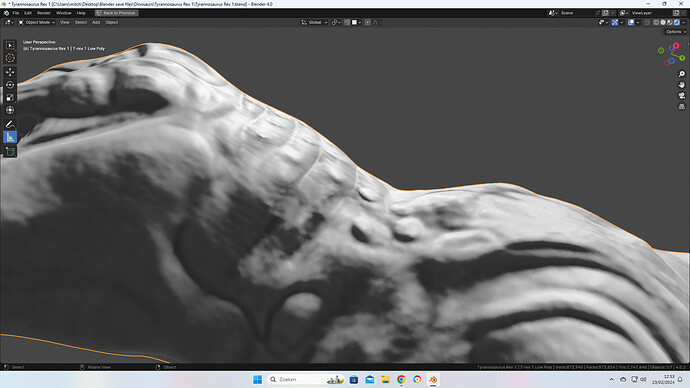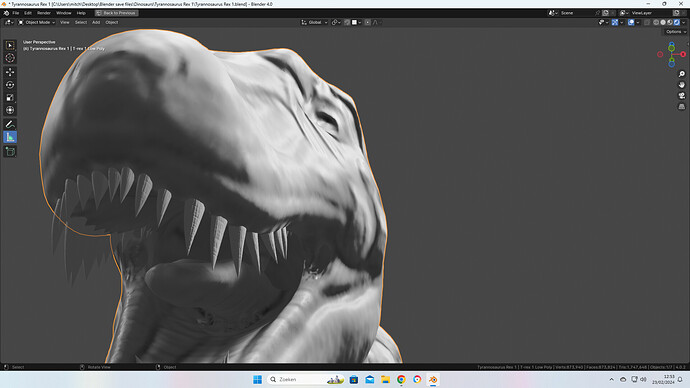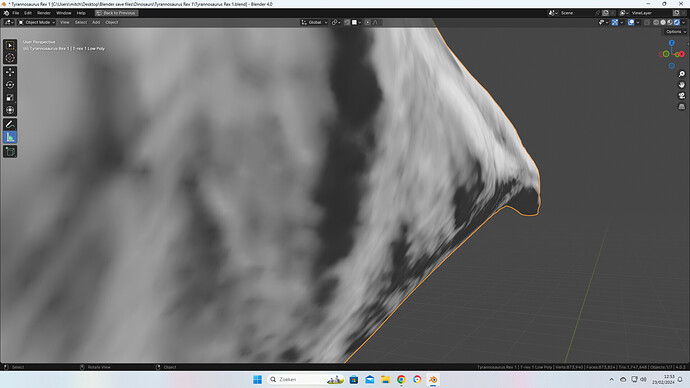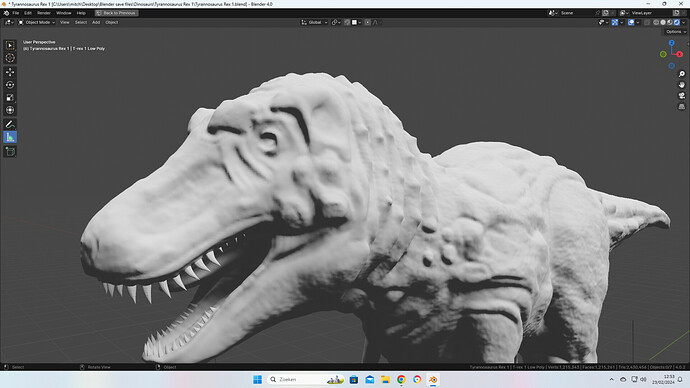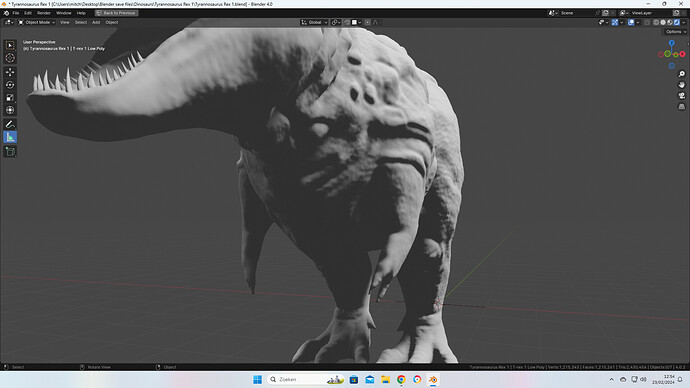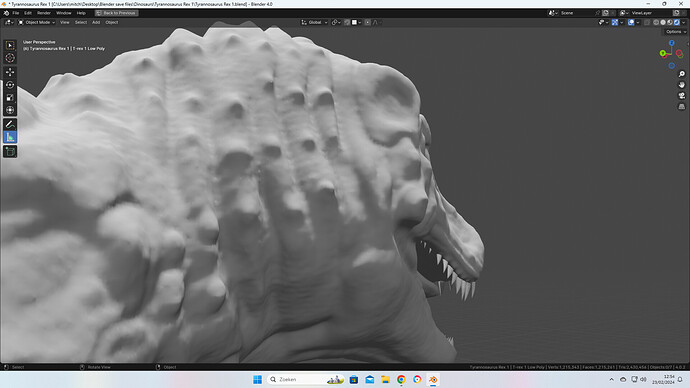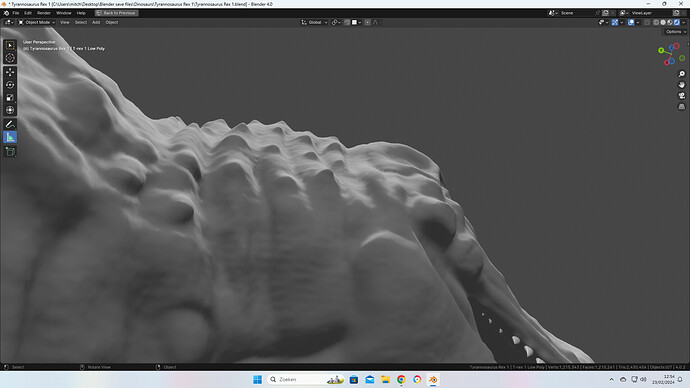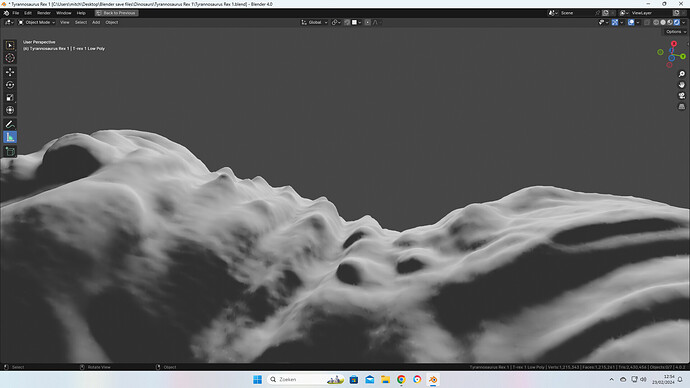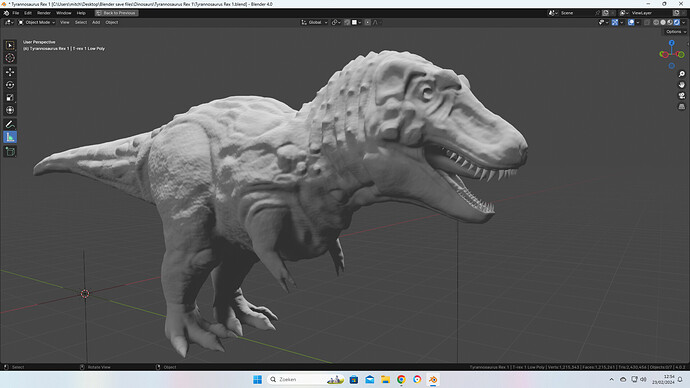yes it is a near succesful bake, because of the cage. (Without cage and using ray distance i find a bunch of errors but this retopo isn’t optimal, long story. ) But the textures started out as 3D that i sculpted in and using textures on alpha brushes. In the bake all of them are flat. I am certain in the course i saw. the result were that the 3D textures were correctly transplanted over the retopo model and they looked 3 dimensional.
Like with a bump map, I did the diffuse bake using pointiness and colorramp.
Normal map is set to none color yes.
Image texture with normal bake into Normal node into PBSDF
Image texture with cavity bake into PBSDF node
High poly had the geometry-pointiness plugged into colorramp and than into PBSDF node.
Not that I want to take much up of your or anyone’s time.
I am working on a new retopo for the model