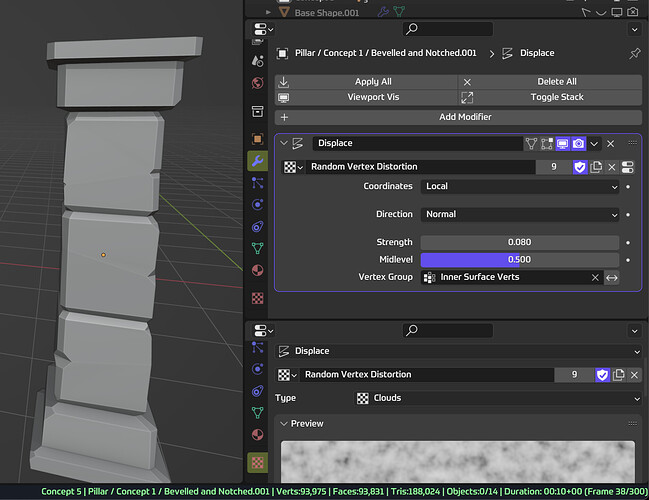To expand a bit on what Grant was mentioning in the video – where we might not want to distort the pillars more than they already are – another strategy is using a Displace modifier to do this non-destructively.
Linking it to a Texture with the Clouds type – and targeting a Vertex Group that consists of the vertices we would have manipulated directly – seems to achieve a result that’s similar to the Mesh > Transform > Randomize operation:
Furthermore, you can create a linked duplicate of your object and tweak its modifier settings without having to break away from the starting object data. So some pillars could turn the displacement off entirely, others could swap in a different noise texture, and others still could reference the same texture, but set it to a different strength – all with the same Mesh Data under the hood. So much power