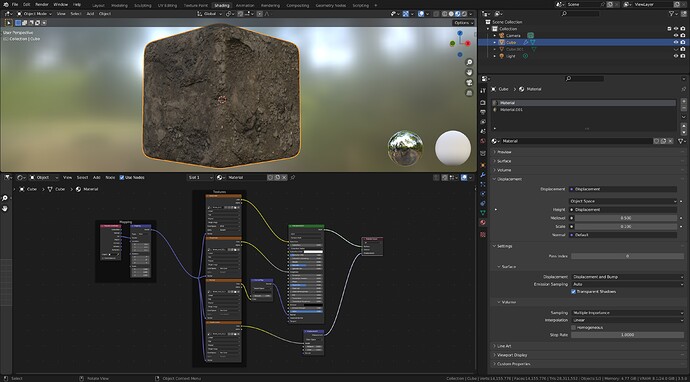I use the short cut on the keyboard Controle, shift, T. and no nodes pop up. What exactly are the nodes that he used. I tried looking the up in blender, but I couldn’t find them. The ones for the textures.
1 Like
With Node Wrangler enabled.
Select the BDSF then click Control Shift T to bring up the file browser and select the texture set wanted, click Principled Texture Set to open, and the node set is added. Just tested it to be sure.
Meaning the add-on, which can be selected in the preferences ‘add-on’ section.
1 Like
The filenames of the textures, need to have “Node Wrangler” labels like diff, diffuse, normal etc… see node Wrangler docs.
1 Like
Very true, an assumption on my part there. That people would have got hold of a ready made pbr set.
1 Like
thanks, feel a bit stupid since all I had to do was select the principle bsdf. thanks.
1 Like
This topic was automatically closed 24 hours after the last reply. New replies are no longer allowed.