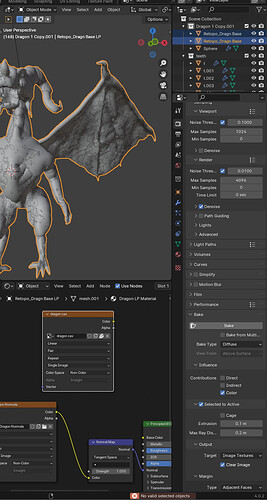Hello, in the class " Texture Baking" when i try to baking material for diffuse mode blender send a message: “no valid selected objects”, any ideas?
Probably your SELECTED image node has connections…?
For baking it must not have any connection
General Q&A note
Help us all to help you.
Please give full screenshots with any questions. With the relevant panels open.
This can be done by Blender itself, via the ‘Window’ menu bar top left-hand side.
On that menu dropdown is ‘save screenshot’.
yes, at the same time, and the texture node too.
The strange thing is that I was able to generate the normal one, but now I can’t with this one, if I try to generate the normal one again, it gives me the same error, I don’t know if it is some bug with my project…
It not a bug!
Just you’ve done something different in the process of baking.
Did you select the correct sequence HP to LP (I believe)
In the bake options see if “Selected to active” is ticked ON.
…ohh I see, it’s on!
“Bake type” correct?
yes, bake type normal o diffuse.
I have watched the video several times, but I don’t see what I am doing differently, I select them in the same sequence as they do in the video, but it no longer works for me 
Is your image node to bake on, empty as in a new bitmap?
What happens a lot, as a new user, that you’ve accidentally activated or deactivate something, by just pressing a wrong hot-key.
A cumbersome solution could be, to open a new Blender project file, and File > Append parts of your project into this new file. Having all the default options. And try again to bake.
Thanks, I’m going to try it next time I work on the project to see what happens, but yes, I think it has to do with something like what you mentioned, whether it activates an option or an error in the current file.
Try disabling Denoise.
This topic was automatically closed 20 days after the last reply. New replies are no longer allowed.