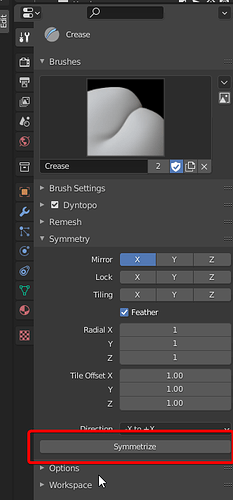Hey guys! I’m struggling with detailed modeling of the Orc (of the Character Creator Course) with a lot of things but is because I need to practice and think my references are too complex… But anyway now I’m having this issue here and don’t know how to fix it.
Using the Crease Brush to create a hole in the nose I have an unexpected behaviour. I’m drawing in the right side, but in the left side the hole is farther from the center. Probably I made something wrong in some point and the symmetry is wrong  There’s some way to fix it or I need to restart from the Block Out
There’s some way to fix it or I need to restart from the Block Out  ?
?
Thank you!