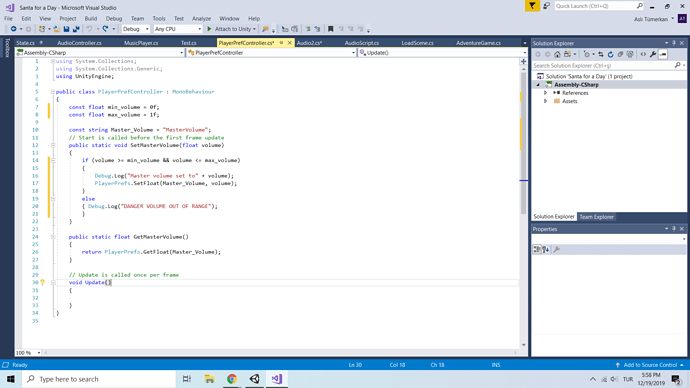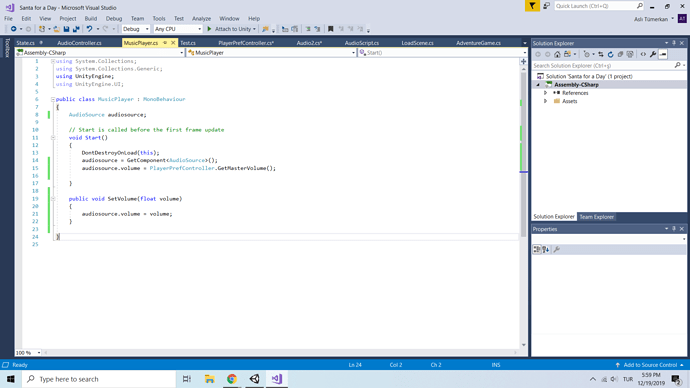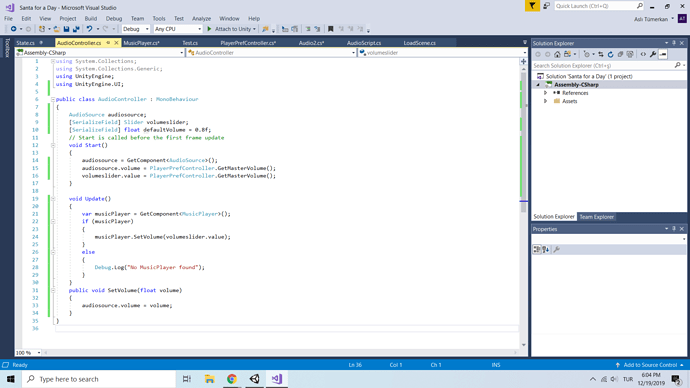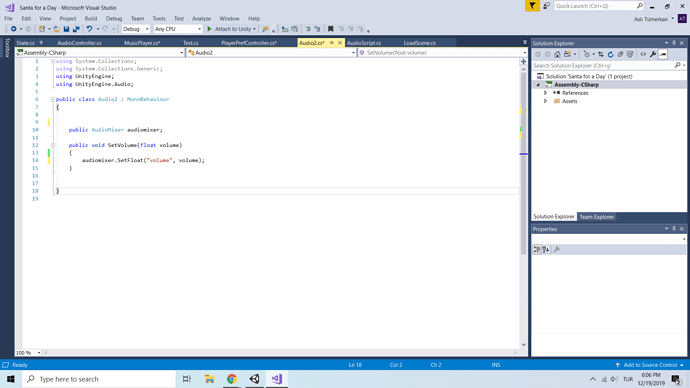I’m missing a step I think, but I can’t for the life of me find it. (And on another note, I’d implemented an AudioMixer solution from Youtube, which worked, but I couldn’t figure out how to use that with PlayerPrefs… if you could point me in the right direction of that one I’d be very grateful, but I’m not sure if there is any?)
This script somehow messes with the MusicPlayer. If I disable it, I hear music, if it’s attached to my MusicPlayer, no music plays.
And this is the Audiomixer solution I’d done before: