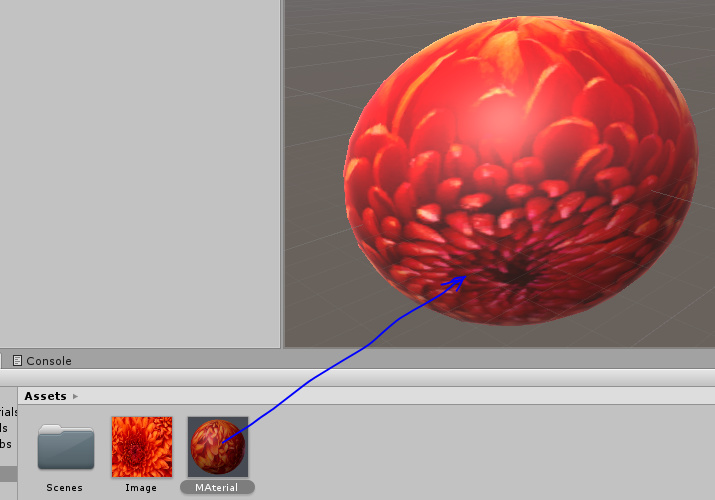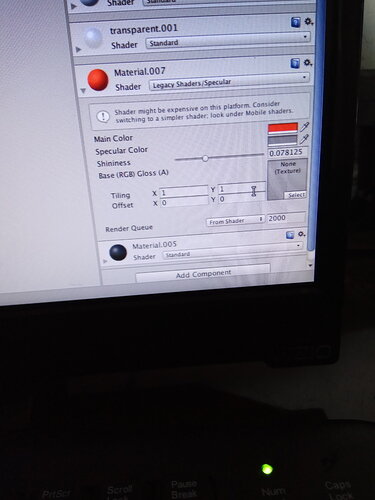I installed Unity to follow what you were doing but when I import my bowling pin it comes in with no material directory or colour for the strip.
Hello!
Is pretty easy, assign material:
- drag to project folder you images / (textures from blender)
- create new material
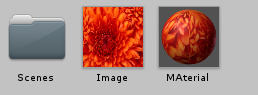
- drag img to material in albedo slot
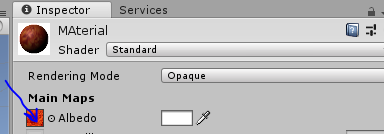
- assign material to object
Done!
P.S in unity / ue4 textures are always set manually and then configured
I found out that I had the model set to Cycles Render instead of Blender Render. I must have switched it somewhere along the modeling process.
You can also change the shader type to legacy shaders >specular it will allow it