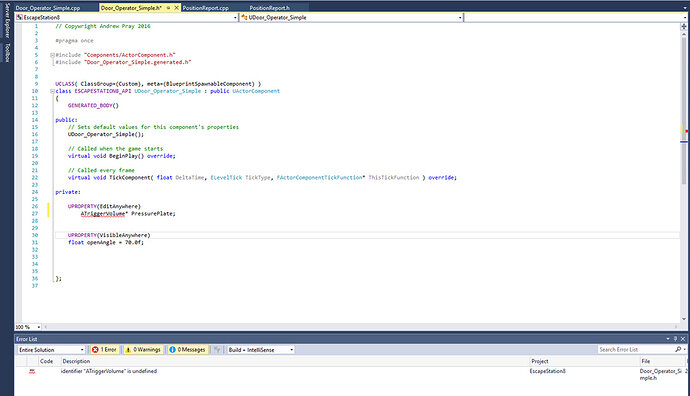Hey Everyone,
I’ve ran into a problem with trying to code a trigger volume in lesson #65. I’m using Unreal 4.14.0 and the intellisense in Visual Studio does not understand what “ATriggerVolume” is. I tried to jog VS into displaying the list of viable options as per the lesson and it does not want to fill out ATriggerVolume. When I type it out it just underlines it in red and doesn’t know what I’m talking about.
I wonder if Unreal has replaced the ATriggerVolume class with something else? Perhaps this is something that can only be done in blueprint? Any help is appreciated. Thanks!