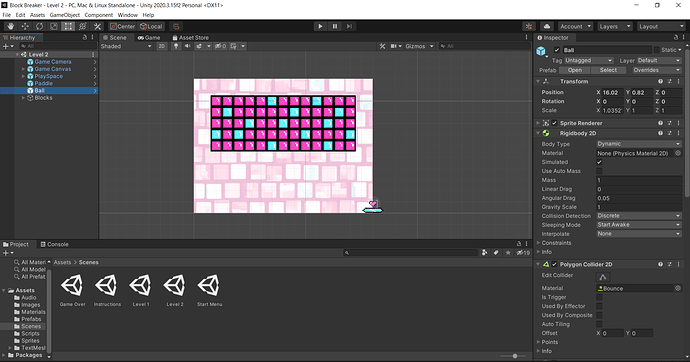When I did the sound changes for the ball I realized there was no apply button ( not only the ball but every single prefab object ). I even updated Unity but I still don’t have it.
Hi Emilia,
Click on “Overrides” in the Inspector of your ball and press “Apply All” in the context menu.
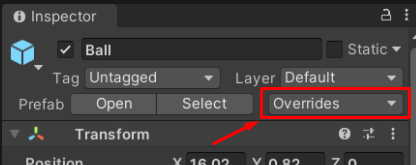
Did this help? 
See also:
- Forum User Guides : How to mark a topic as solved
Yes, thank you so much but now I’m in big trouble. When I updated unity the format changed a bit but that’s not the problem. The problem was that Visual Studio was acting weird and it gave me some errors. Because of that, I tried to go back to the previous version but now it gives me 69 errors and I don’t know what to do. I’m afraid I ruined my game  …
…
Before you do anything else, make a backup of your project folder by duplicating it. Save the duplicated folder somewhere else, maybe on an USB stick. To save some free space, you could delete the Library and Temp folders in the backup folder. Do not work with your backup.
For future reference, make a backup on a regular basis, especially if you plan to update. Better safe than sorry.
After you made a backup, import your project into the latest version you installed and into which you imported your project. Do not use any older versions anymore for this project. Then check the console again and let me know what errors you are getting. If you are lucky, they are just depending on one another. In that case, solving one or two of them fixes the rest automatically. So don’t worry if you suddenly see lots of errors. It usually looks worse than it actually is. 
OH MY GOD IT WORKED !! Thank you sooooo much!!! You are a life saver 



You’re welcome. 
This topic was automatically closed 24 hours after the last reply. New replies are no longer allowed.