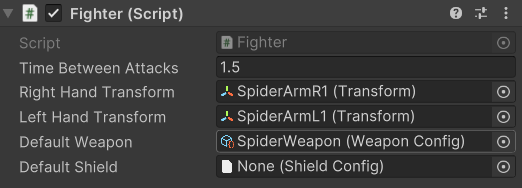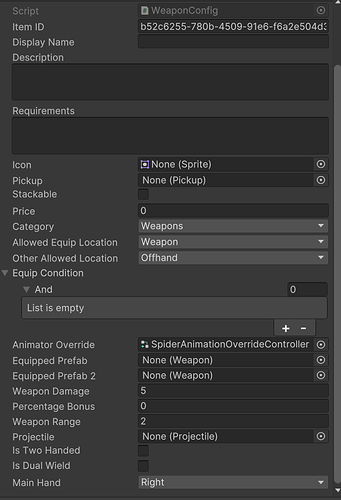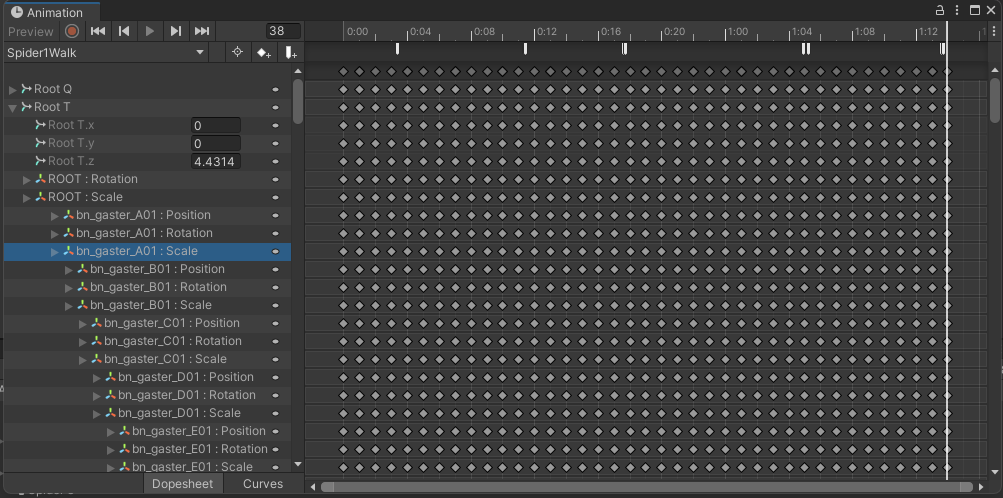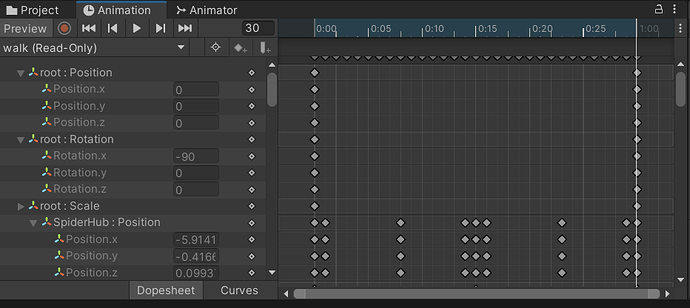Hi community,
Probably a simple answer but im missing it.
In the RPG course, how would I go about having no animation override controller on, say, non-humanoid characters. So for example, a spider enemy that has its own animations. I dont want to be overriding the animations that came with the asset (i just changed the triggers), but when the game starts, the defaultAnimationOverrideController from WeaponConfig takes over and the spider does not animate correctly. Its interesting that I also needed to set the LeftHand and RightHand transform still.
The spider enemy will have no weapons attached, but needs the fighter script, so it wont need any overrideControllers at all.
What would be agood work around for this?
Cheers