Since my attempt at turning an old thread into a showcase thread didn’t work I guess I’ll make a new one.
Here is my recreation of Andy Warhol’s Campbell’s Soup Cans Collection.
Go here to read more about it:

Since my attempt at turning an old thread into a showcase thread didn’t work I guess I’ll make a new one.
Here is my recreation of Andy Warhol’s Campbell’s Soup Cans Collection.
A while back I did a creation of a Gloriosa Lily. I was fresh off section 5 and had no idea what I was doing still. Even though I love high poly models, the topology ended up being complete garbage. I decided to re-do that project.
Updated 09/07/17
I finished painting the textures and arranged the petals properly. It looks nice with a subsurf of 2, but 1 is good enough. Without subsurf this model has only 1500 faces.
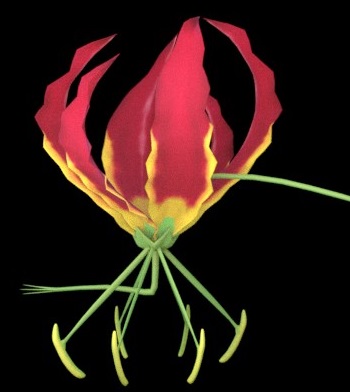
I was making a cabin, but this sounded like more fun.
I decided to start vehicle modeling and thought a plane was a great starting point. The winning entry for the Saxxy Awards last year (Correction, that was 2015. Time flies.)used TF2 class based planes. Since watching it, I’ve wanted to see a pyro class plane. So I textured it to look like one.

Nikenox you did an awesome job of this 747  blueprints.com is great resource for every kind of blueprint. Make more vehicles you are very good at it !
blueprints.com is great resource for every kind of blueprint. Make more vehicles you are very good at it !
Did some artwork for a streamer, check it out at https://www.twitch.tv/avimage.

The GIF images are in separate places of the channel but I put them together in this scene plus did a static scene for offline and brb images.
Blueprints website seems to be a dead link now
My link to it works fine. Maybe you didn’t notice it…
Some may recall the creation of this little guy:
He’s cute but was he ever a mess. I remember using a bunch of different modifiers just to get him to look the way I wanted because I had no clue how to make him properly.
I finally sat down and took another go at him. Introducing the new and improved Sigmund the Penguin:
He has a rig and shape keys but I can’t figure out why sketchfab won’t recognize them.
As per @Rob’s suggestion, here he is with those angled eyebrows, complete with an evil smile. 
I thought of a way to animate him. Just think of him as an annoying game creature.
Hehe… This little chap is wonderful @NixeKnox!
He has quite literally turned my frown upside down - thanks for sharing…
(loving evil Sigmund!)
You’re amazing! 
With those evil eyebrows and grin, my minds eye sees Sigmund kicking over some smaller penguin’s snowman… 

Took another go at character modeling with a full rig and shape keys.
Meet Penelope the Elephant.
Check out the rig in action.
At the end of 2016, I created a low poly Huskey for the weekly challenge.
I started working on a new house this week. At first, I used the Archimesh add-on since I’ve wanted to try it out for a while. Once I realized how it worked, I knew it was a bad idea.
The other problem is the way the windows and doors are created. They use a bounding box and a boolean modifier to cut the holes into the walls. As expected, this makes a mess out of the wall geometry when applied, but the holes constantly disappear when not applied.
The last problem is the biggest. It seems to be a highly customizable design tool and allows edits to the models it creates, the problem is that after editing the geometry, entering object mode would place artifacts into the model. If any room parameters are changed it deletes all edits made to all the rooms. I lost baseboard edits, wall length edits, and floor edits that I spend hours tweaking so they lined up properly with each other.
The lesson I take away from this is to not use Archimesh to design a whole house, but it would be okay to use for a single room for a scene.
After my Archimesh disaster, I started fresh and built to incorporate models from Archimesh without using it’s design features.
Next stop, texturing!
The part of all of this that took the longest was unwrapping and mapping the baseboards, door, and window frames.




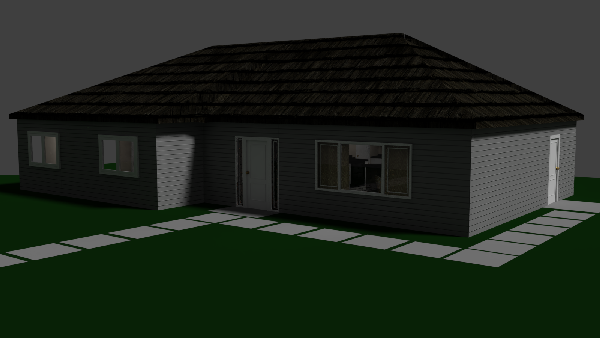
There is a basement, but there is nothing down there so I didn’t think it was worth showing.
Also made a model tour animation rendered in Eevee.
https://youtu.be/7cGbiRGXsek
That’s going to be the last post on this thread. It’s getting pretty convoluted. Instead, I’ve made a website that also has my work in other programs on it as well. It’s just nicer to have everything all together in one place.