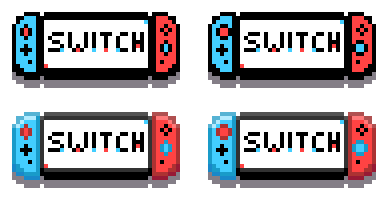Hello,
I just finished the course Pixel Art Fundamentals: Introduction to 2D Game Pixel Art practiced pixel art concepts and techniques for almost about 3 days now. And this is my final work.

Used cast shadow, shading, shapes, contrast and fonts 
Made in Aseprite.
Can I get a feedback please thank you…
4 Likes
Looks good, it’s not a big scene so there isn’t really that much to say but here are some things that could be changed or improved. Keep in mind that this is fairly subjective.
- Thickening the outline at the bottom by one pixel could add some extra depth.
- Joycons feel a bit too wide, slimming the outline on the sides to one pixel can help
- Joycons can be rounded off more by using a “corner” piece
- Removing the middle pixel from the + shape on the red joycon would better represent the buttons
- Analog sticks could be widened by one pixel to give them a more circular shape
- Buttons on the joycons can be lifted by one pixel since they aren’t centered on actual joycons, this also affords some extra space for the two tiny buttons joycons have.
- You could use colored outlines, this can also extend your resolution in a sense since colored outlines won’t blend together the way black ones do.
- Adding highlights is an option
- Libresprite has a “Resize” option next to file format when saving, use it to save at a higher resolution for better presentation.
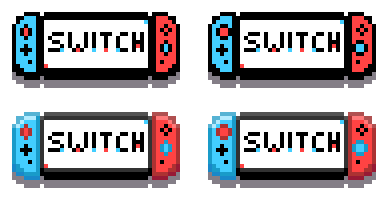
The white outline is for better visibility on this site.
4 Likes
Thank you for the feedback I will be careful next time. I started making pixel art 3 days ago… 
as you say slim outline looks the best ( 3rd one )
I forgot to add highligts
I can’t figure it out how to resize
Appreciated…
1 Like