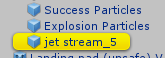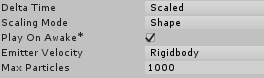Hey folks,
I grabbed a particle effect off the Asset Store I liked, for Rocket Boost, and though I’d be able to drop it right into the Serialized Field in place of the one available through the course. Unfortunately, doing so doesn’t trigger it correctly.
I’m really not sure what I’m doing with this, but I wonder if it has something to do with the nature of the prefab?
In the hierarchy:
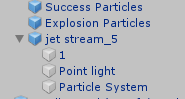
Serialized Field:
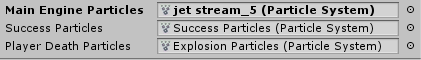
I did notice that when going to select the effect, I can chose from the parts of particle… parts (not sure what they’re called!) of the prefab.
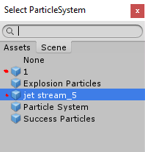
Any help is much appreciated!