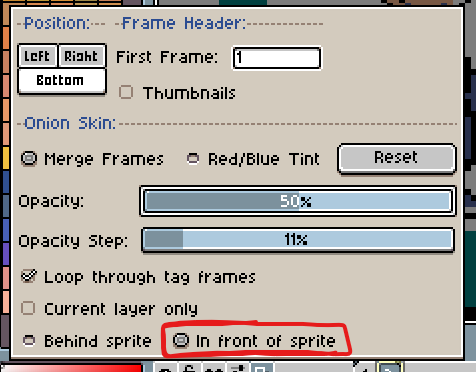I had a lot of trouble with this, unfortunately.
I’m using aseprite and for reasons I don’t understand, every sprite I downloaded from spriters-resource (apart from the Gameboy one in the video; I tried a bunch of Super Mario ones) would create a completely black “new empty frame”, rather than a transparent one. These black pixels were deletable but everything behind was black too. The onionskin did not show on this black background. My current background colour was set to a transparent “Mask” so I don’t know why the new frame was black.
Any hints?