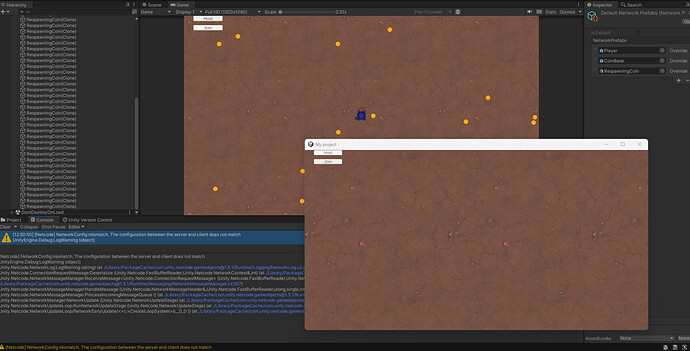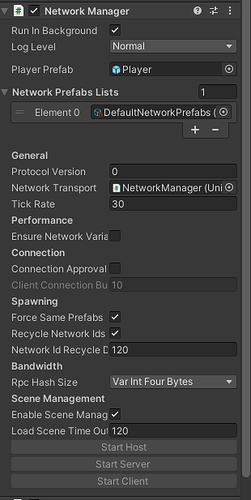After I use Network Prefabs List in the Network Manager, when i click the join button, I am having problems with [Netcode] NetworkConfig mismatch. The configuration between the server and client does not match.
I didn’t have this problem before i added the Network Prefabs List. Does anyone knows how to solve this problem?
The only thing i can find relates to a bug that involves the Enable Scene Management toggle and syncing variables but i dont see the second check box.
Maybe try toggling the enable scene management toggle off and on again to see if that helps the issue and unchecking the Force Same Prefabs toggle to off.
https://forum.unity.com/threads/network-config-mismatch-error-while-config-is-the-same.1120642/
This happened to me shortly after a crash (Unity 2022.3x, yay!).
Tried a multitude of combinations of Enable Scene Manament and Force Same Prefabs, ironically winding up just how it was in the first place.
I did wind up with another issue, suddenly the coins stopped spawning on the client side. Hosting from the build let me see that it was complaining the Coins weren’t in the DefaultNetworkPrefabs List. What I don’t entirely get is… I never put the coin in the list before… did I miss a step? Adding the coin to the list fixed that.
Yes, I’ve also tried various combinations, but nothing works, as soon as I add coins to network prefab lists I get this error
So how did you end up solving this problem?
I wish I knew what specific step did it…
I’m in Unity 2022.3.0, and the Network Manager appears slightly different. I unchecked Force Same Prefabs, Recycle Network IDs, and Enable Scene Management (which then automatically checked Recycle Network IDs). I unchecked it again, then I rechecked Force Same Prefabs, Recycle Network IDs and Enable Scene Management.
I don’t know which specific steps did the trick, though.