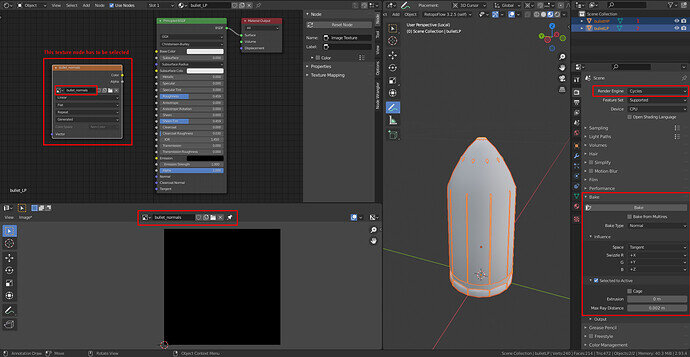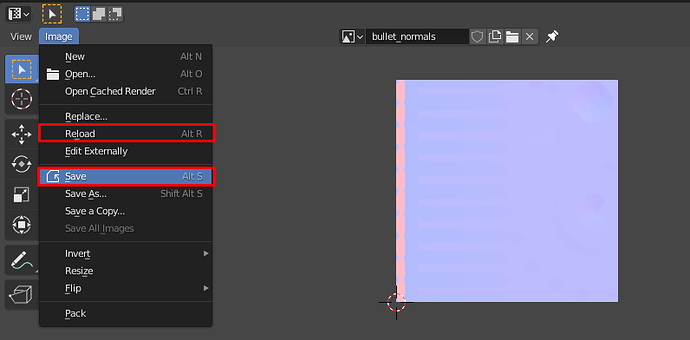Hi guys, I’ve tried baking high poly to low poly but no matter the “Max Ray Distance” settings I can’t seem to get any normals onto my “bullet_normals” texture.
My understanding of baking normals:
- unwrap LP and HP model
- assign 2 materials one for LP one for HP model (important to add image node to LP)
- select high poly + CTRL + low poly model (so low poly model is active)
- select image node in low poly material (inside shader editor)
- open Bake tab with Cycles as render engine
- set “Selected to Active” and “Max Ray Distance”
- press “Bake” button
Feedback message after i press bake:
![]()
What am I doing wrong here ?