So I checked my code and all of my code works perfectly fine.
So the problem is that my zombie won’t attack the player after I changed the scale for both of them.
For example, when I leave the zombie at default scale (shown below) the zombie attacks the player.
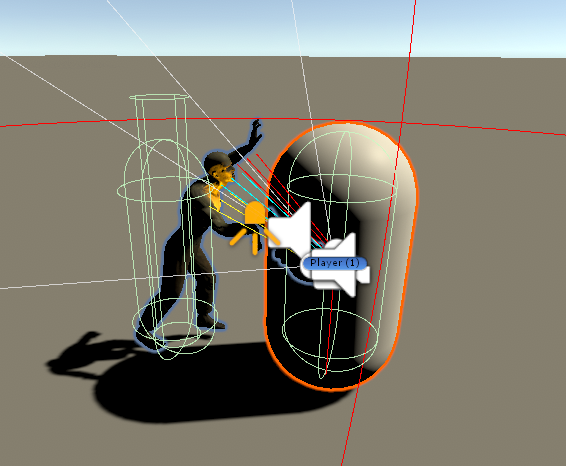
However, when I make both of them bigger the zombie just mashes into the player. (shown below):

Here is my navigation tab:
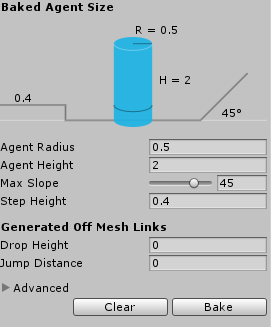
Here are my NavMeshSettings:
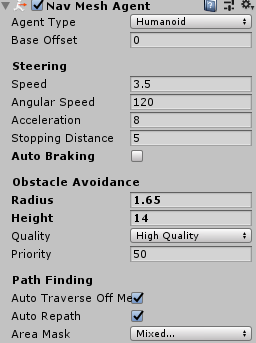
The reason I changed the scale is that the player and zombie were way too small compared to my level. And The player was Initially shorter than the zombie.
Thanks to Anyone Who Helps.
