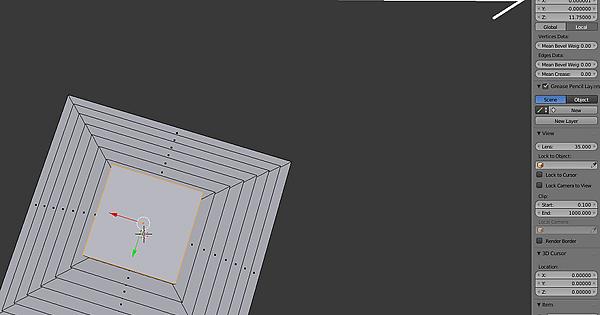Why is the face ever so off axis? For instance the top face of my default startup file cube is -0, 0, 1.
I have no idea how I got my 3d tool rotated in the other picture.
Process:
-cube select at 0, 0, 0
-press s then
-scale x to 20 units
-repeat for y axis
after this if i select the top face my coordinates are 0.0, -0.000002, 1
right click and copy video url to see fullscreen
In short, I want to know why the top face doesn’t stay at 0,0,1