Hi, my issue is a bit unrelated to this specific video, but it happened once I got to this point in the course material and it’s stopping me from continuing.
Issue is this: yesterday I tried to start the uproject file as usual but instead it gives an error that says this:
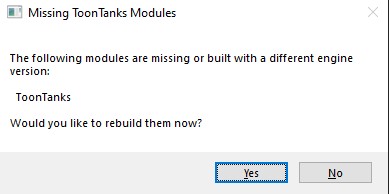
once I click yes it does try to do it but fails and says it needs to be manually.
After trying things out I noticed that running the build tool in Microsoft Visual Studio gives these errors in the output and fails to compile:
I spent two hours trying to figure out what causes this but had no luck (also found a bit in the code that wasn’t supposed to be there, but hadn’t thrown an error before…) From what people said deleting the intermediate folder and doing a manual build helped it didn’t for me. Also the “generate visual studio project files” did nothing to solve this.


