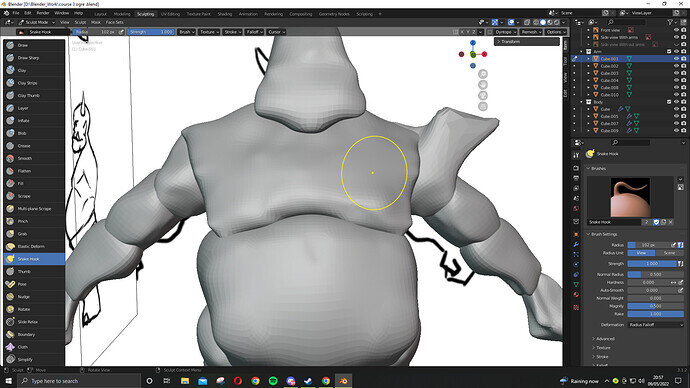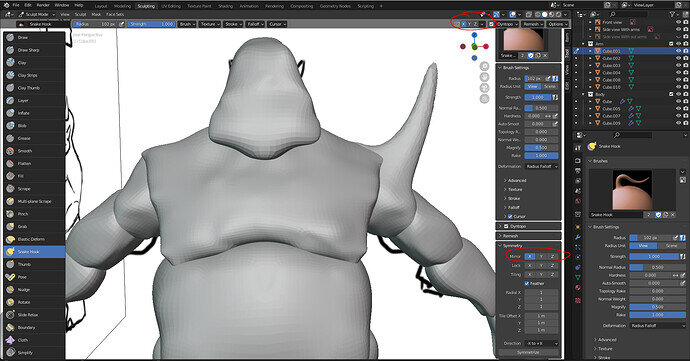so once we get to the dyntopo part when i start scuplting the arm it doesnt copy it to the other arm only the one at a time maybe i clicked something but i cant see where i went wrong
1 Like
In sculpting mirroring is done by ‘Symmetry’. You do not have it on. The xyz buttons above that moved upper arm.
1 Like
I assume the mirror created half is still part of the same object? Is the model central in the world?
Playing with a simple sphere, I can’t stop it from working.
1 Like
no the mirror is no longer part of the same object i think in the tutorial (Blender Character Creator v2.0 for Video Games Design Course: BLOCKING OUT: EP 7 timestamp 1:00 4:42) is where it stops working for me)
1 Like
Did you join all the objects (body parts!) into one mesh as needed for sculpting.
- Mirror modifier work on objects
- Sculpt symmetry works on a single mesh object
1 Like
Ok alter one side then press the symmetrise button, bottom of that panel. If that does not make the other side the same something odd is going on.